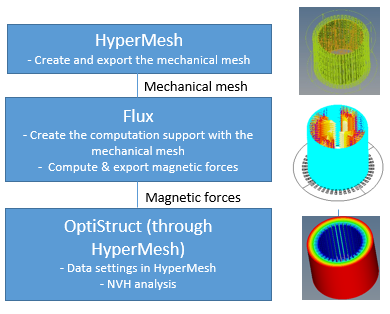Introduction
About
Flux-OptiStruct coupling allows making NVH analysis or static analysis in OptiStruct using the magnetic forces exported from Flux.
The various concerned applications according to the coupling are: Motor, actuator, busbar ...
This specific document gives the optimal workflow to follow in HyperMesh, Flux and OptiStruct to make the NVH analysis on a motor.
For other types of analysis (time/static forces, time/static heat sources, temperature), please refer to the online help documentation.
Concerning the software version to use: Flux2018.2 (mandatory), HyperMesh 2017.2 (strongly advised) and OptiStruct 2017 (advised).
Interest
Magnetic forces which exist in a motor on the interface between the airgap and ferromagnetic part (stator or rotor) can involve motor vibrations with annoying noise.
The Flux-OptiStruct coupling allows predicting and evaluating those vibrations.
This document
From Flux 2018.1, the Flux-OptiStruct coupling is available in a new context called import/export context. In future, this context will replace the mechanical analysis context to be the context dedicated to all software couplings.
For the moment, the mechanical analysis context is still available.
Another HowTo document explains the workflow to follow in this context (document written for Flux2018).Steps