Workspace
The Inspire Studio workspace includes the ribbon, modeling window, model browser, and status bar.
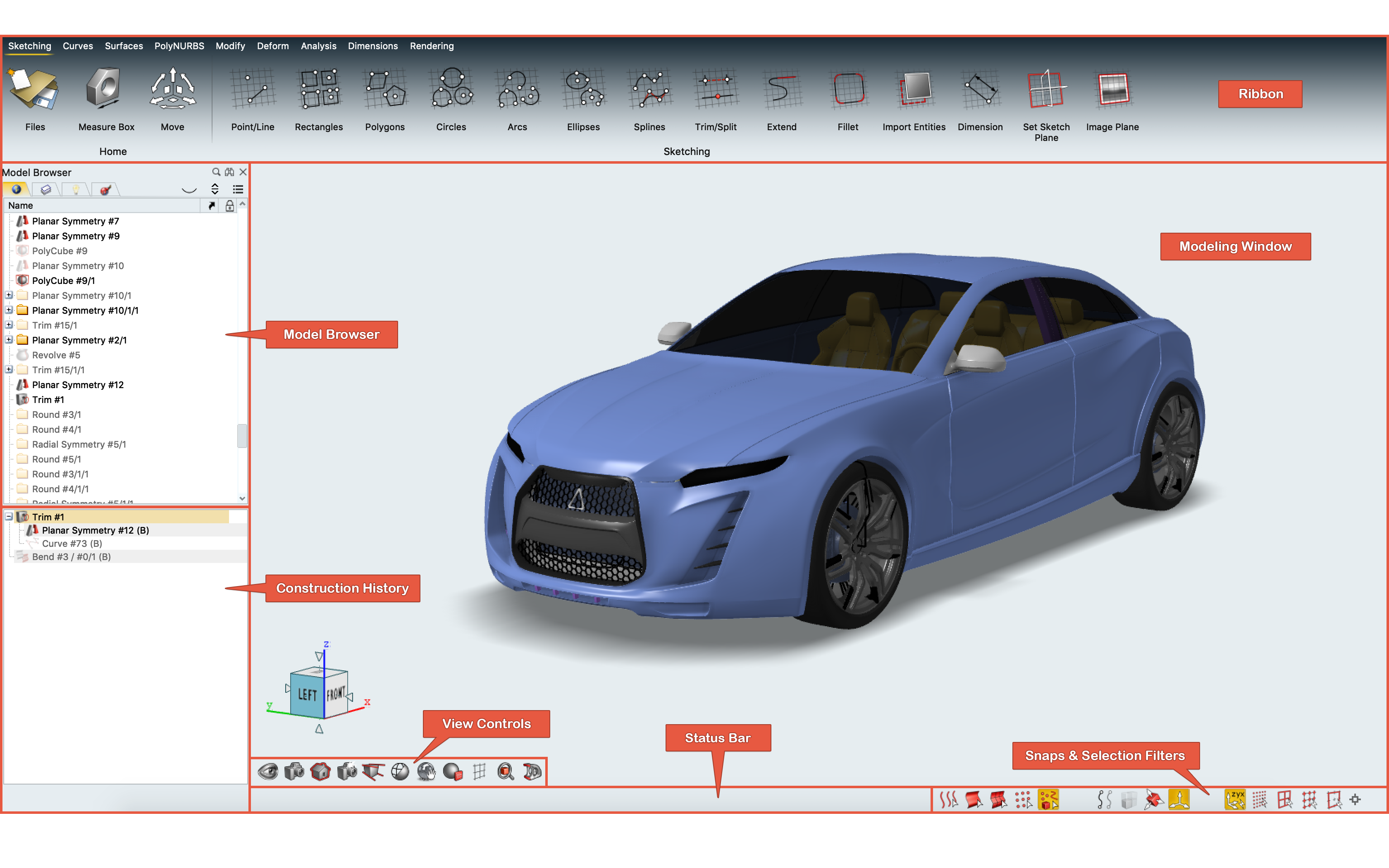
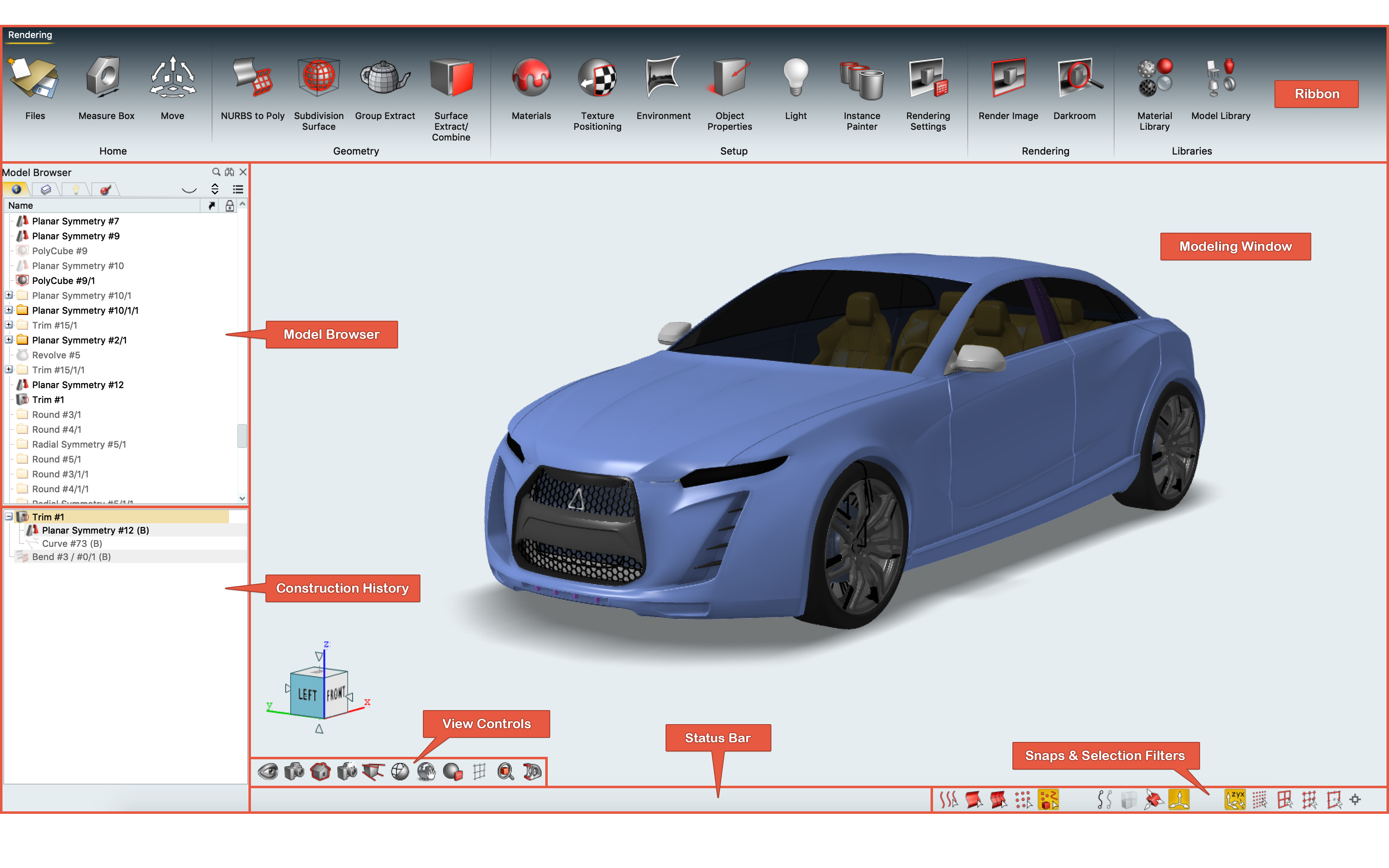
- The ribbon includes both menus and ribbon tabs with icon groups.
- The modeling window is where you interact with your model, and includes the view controls in the lower left corner.
- The model browser shows all of the objects, layers, camera, lights, and materials in your scene in a tree structure. It also shows the construction history.
- The status bar displays model status information and includes the snaps.