Output Request Creation
In this step, you can define output types and node/node sets for obtaining nodal loadcase outputs. The panel is shown below.
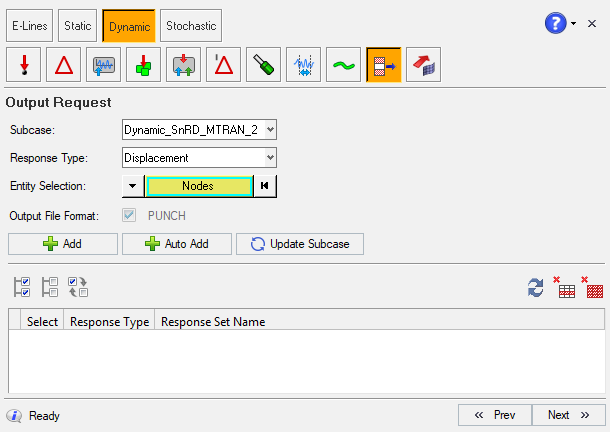
Figure 1.
- Displacement
- Velocity
Select Response Type
Define Output Based on Nodes
Auto Create Outputs
Update Output Request