Plotting Auto Entities in HyperGraph
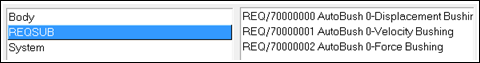
Figure 1. AutoBush Requests Using The .abf File
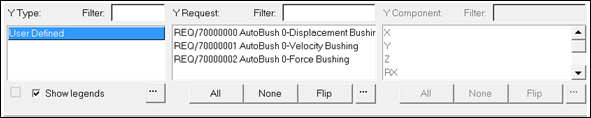
Figure 2. AutoBush Requests Using The .plt File
| Displacement Results | X Dis | Y Dis | Z Dis |
Dis Mag |
X Rot | Y Rot | Z Rot |
Rot Mag |
|---|---|---|---|---|---|---|---|---|
| .abf file | Result(2) | Result(3) | Result(4) | Not Reported | Result(6) | Result(7) | Result(8) | Not Reported |
| .plt file | X | Y | Z | MAG | RX | RY | RZ | RMAG |
| Velocity Results | X Vel | Y Vel | Z Vel |
Vel Mag |
X Rot Vel | Y Rot Vel | Z Rot Vel |
Rot Vel Mag |
|---|---|---|---|---|---|---|---|---|
| .abf file | Result(2) | Result(3) | Result(4) | Not Reported | Result(6) | Result(7) | Result(8) | Not Reported |
| .plt file | X | Y | Z | MAG | RX | RY | RZ | RMAG |
| Force Results | X For | Y For | Z For |
For Mag |
X Mom | Y Mom | Z Mom |
Mom Mag |
|---|---|---|---|---|---|---|---|---|
| .abf file | Result(2) | Result(3) | Result(4) | Result(1) | Result(6) | Result(7) | Result(8) | Result(5) |
| .plt file | X | Y | Z | MAG | RX | RY | RZ | RMAG |
Displacements, Velocities, and Forces are reported in the units used in the MotionView model.