Using HyperStudy with MotionView
HyperStudy allows you to perform Design of Experiments (DOE), optimization, and stochastic studies in a CAE environment. It allows you to study the different aspects of a design under various conditions, including non-linear behaviors. It can be applied in the multi-disciplinary optimization of a design combining different analysis types.
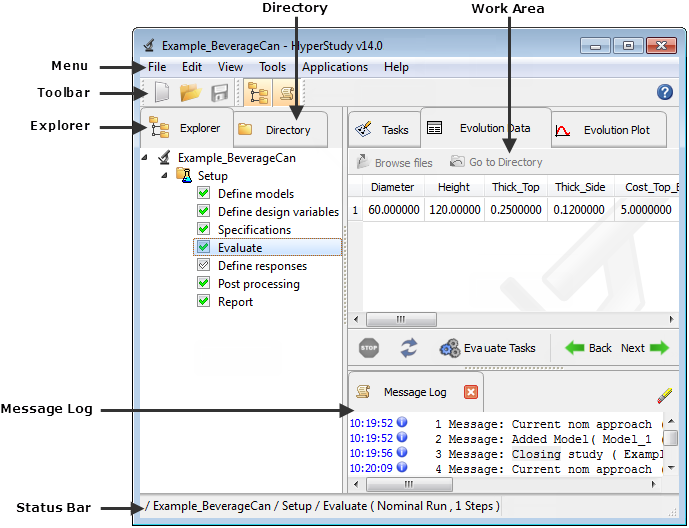
Figure 1.
- Parameterize an MDL model through the HyperStudy Parametizer and use that model for design studies. See the HyperStudy Online Help for information on HyperStudy.
- Invoke HyperStudy from MotionView after building the MBD model and use the
MotionView entity parameters directly as
design variables. This method provides additional options compared to the
first method of external parameterization and is described in the following
steps:
- Create a Study
- Create a Model
- Create Design Variables
- Perform a Nominal Run or System Bounds Check
Further approaches such as DOE, Optimization, and Stochastic studies are common to all applications. Refer to the HyperStudy Online Help for additional information.