Find Dialog
- Right-click anywhere in the browser.
-
Select Find from the pop-up context menu (located at the
bottom of the list).
Note: The CTRL + F keyboard shortcut can also be used.The find dialog is displayed:
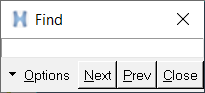
Figure 1. - Key in a search string in the field and press Enter on the keyboard or click on Next.
- Use the Options drop-down menu to select which columns to include in the search, or to ignore the case sensitivity.
- Click the Prev button to go to the previously found entity.
- Click Close to close the dialog.