Midmeshing
Automatically generate a mesh at the midplane location, directly from the input geometry (components, elements, solids or surfaces), without first creating a midsurface.

Figure 1. Midmesh Result Example
The resulting output consists of 2D shell elements created with the user-provided target size, as well as 1D elements defining the topology of the mesh (vertices/edges/faces). Midmesh generation is also multithreaded to take advantage of multi-core environments.
Direct Midmesh Supported Parts

Figure 2. Direct Midmesh Supported Parts
Midmesh Generation Workflow
- Base Extraction
- Extract the base midmesh.
- Cleanup Resulting Topology
- Use the semi-automated midmesh editing tools to correct the 1D topology and fix any bad/missing faces. The goal is to prepare the model for final remeshing.
- Rebuild Mesh
- Remesh to the final flow and quality using the rebuild mesh functionality, and correct any remaining mesh quality issues.
- Apply Thickness
- Map the thickness from the original solid to the midmesh via the Map Thickness tool.
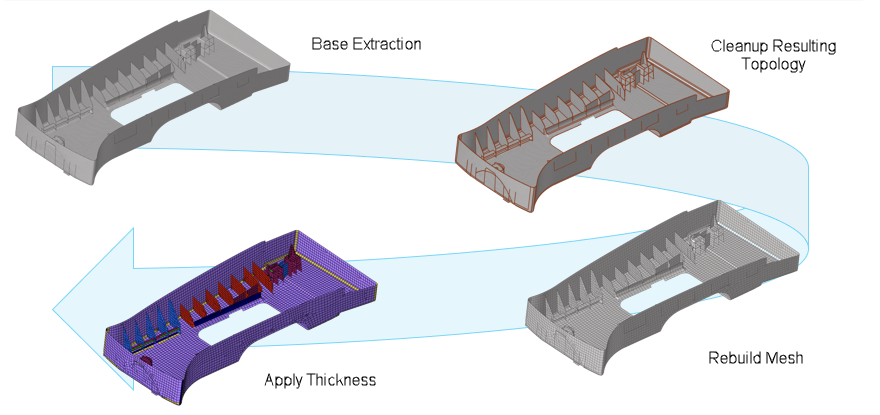
Figure 3. Midmesh Workflow