Tutorial: Setup a Symmetric Model
Prepare a symmetric model for various forms of simulation.
- 10°
- 30°
- 45°
- 90°
- 180°
Import/Process Die Geometry
-
After a complete setup, trim the full model in the indicated area.
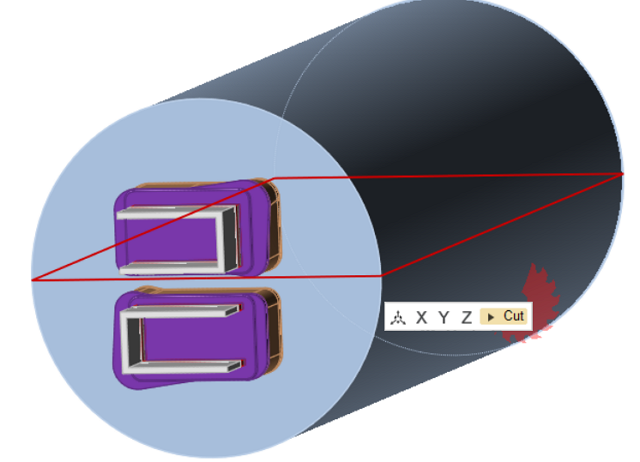
-
Select the parts, and right-click and select Convert Bodies to
Parts.
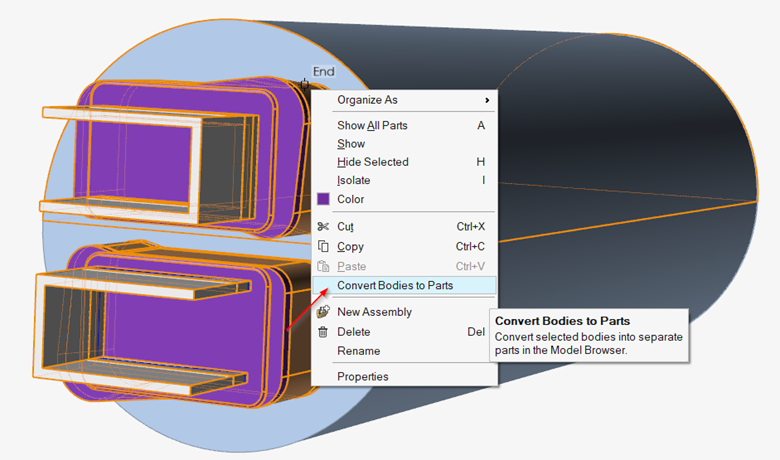
-
Delete unwanted solids and bearing curves.
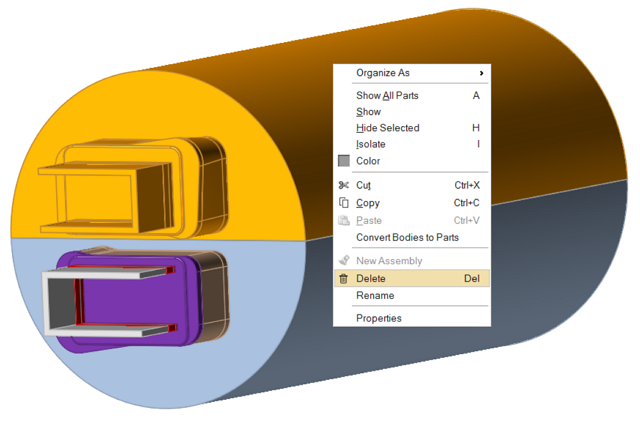
- Organize solids as Billet, Feeder, Portholes, Pocket1, etc., as it was modeled previously.
- Organize lines belonging to the bearing curve as BearingCurve.
Create Process Data
-
Click the Process Data icon.

-
Click the Symmetry icon.

-
Select the symmetry surface.
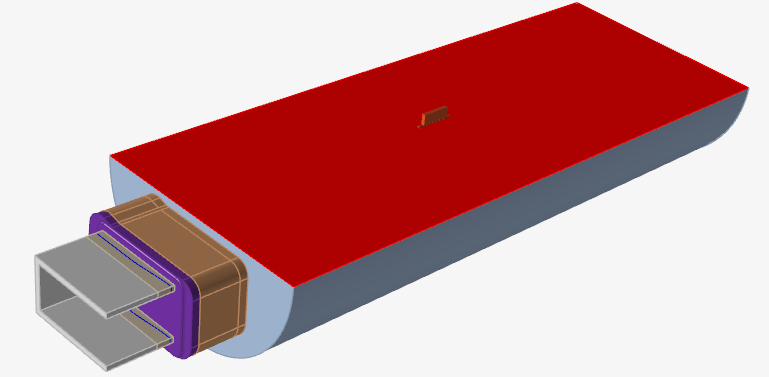
- Right-click and mouse through the check mark to exit, or double-right-click.
- Proceed to Simulation.