Create Surfaces from FE
Use the Surfaces: From FE tool to create surfaces that closely fit a selection of shell elements.
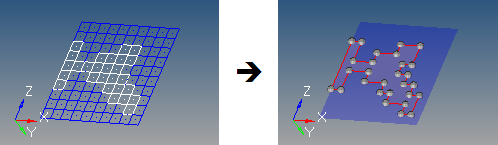
Figure 1. . In this example the mesh is changed from wireframe to transparent to make the surface more visible.
-
From the Geometry ribbon, click the Surfaces > From FE tool.

Figure 2. -
Click
 on the guide bar and define
the following options:
on the guide bar and define
the following options:
- Surface Complexity
- Affects how many surfaces are created. This option takes into account a number of factors, including the boundary shape of the area to be surfaces as well as its topology. Higher complexity values create a smaller number of more complex surfaces, but require longer calculation times to create those surfaces. Smaller values produce a larger number of smaller, simpler surfaces, but do so more rapidly.
-
- When the complexity is set to 1 (simplest surface), the function attempts to create surfaces with few control points. If it fails, it tries to subdivide the selected elements until it can fit a lower order surface definition to the elements.
- When the complexity is set to 10 (complex surface), the function first attempts to create surfaces with as few control points as possible. If it fails, it continues to increase the number of control points and attempts to fit one surface between the selected groups of elements. It will not try to automatically subdivide the elements.
- The recommended complexity value is 5.
- Tolerance
- Choose a method to determine how closely the new surfaces adhere to the underlying elements. The tolerance value is the maximum distance by which the surface created differs from the selected elements at any location. This is particularly important for curved meshes.
-
- Mesh-Based Auto Tol
- Calculate the tolerance based on the average element size of the selected elements.
- Tolerance
- Manually specify a tolerance. A smaller tolerance usually results in a larger number of surfaces created.
- Select the source shell elements used to generate surfaces.
-
Choose a method for selecting features (surface edges).
By default, features are automatically determined. Uncheck Auto sharp features to manually specify 1D plot elements (features).
1D plot elements must be selected to represent the edges of the surfaces to be created. It is recommended to select a closed loop of plot elements in order to best guide the algorithm. Features can be created using the Features tool.
The algorithm used by this function tries to subdivide shell elements into subsets if it does not succeed in creating a single surface through the selected shell elements.
-
Define the following:
- Split by comp components
- Maintain boundaries between adjacent components, so that a single mesh plane will still produce separate surfaces based on the components that the elements belong to.
- Associate nodes
- Ensure that the mesh nodes are associated to the new corresponding surfaces. This allows re-meshing of the surface to replace the original mesh instead of creating a new overlaid mesh.
-
On the guide bar, click one of the following:
 - Apply and stay in the tool
- Apply and stay in the tool - Apply and close the tool
- Apply and close the tool - Exit the tool without applying
- Exit the tool without applying