Starting the Assembly Wizard
-
Start MotionView from the installation folder of
Altair HyperWorks.
The MotionView window is displayed.
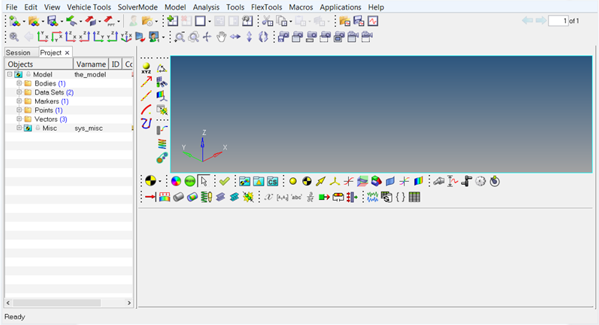
Figure 1. -
Click Model > Assembly Wizard.
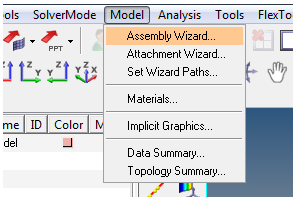
Figure 2.The Car/Small truck – Model Type window opens.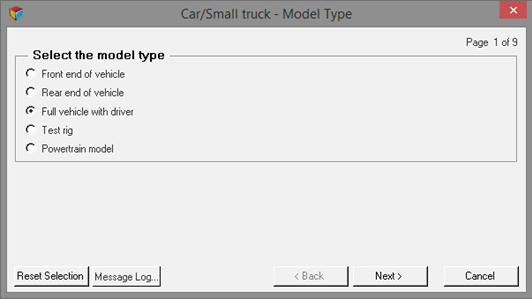
Figure 3.Note: The 'Full vehicle' option has been removed from the default window. It is recommended that you use the 'Full vehicle with driver' option, however you can still access the 'Full vehicle' option in the Assembly Wizard by setting up the following environment variable: HW_MA_LEGACY_WIZARD=1.