Symbolic Substitution
Symbolic substitution provides flexibility to modify the input file to use parameterized input to define various data fields across the model.
Currently, only real-valued data fields of entries in the Bulk Data section are supported for parameterization using symbolic substitution. Data fields in the Bulk Data section can be controlled using such parameterized input variables, which allows for rapidly manipulating certain key model attributes to conduct studies on how the response of the model varies based on these attributes.
%setrepsym <variable_name> = <variable_value>
%defrepsym <variable_name> = <variable_value>%setrepsym creates a variable for symbolic substitution and
%defrepsym creates a default variable for symbolic
substitution. The symbolic variables can be unset using the following keywords,
respectively.%unsetrepsym <variable>
%undefrepsym <variable>%<variable>%Multiple variables are allowed, and the same variable can also be used for multiple parameterizations on multiple Bulk Data Entries. Additionally, multiple parameterizations on the same Bulk Data Entry is also supported.
Examples of Symbolic Substitution
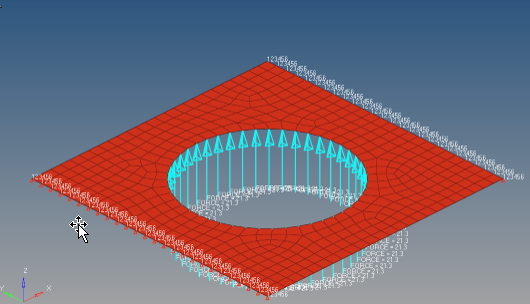
Figure 1. Example Model: Thin Square Plate with a Hole
The sides AB and CD are fixed using SPC constraints and a total concentrated z-direction force of 1000 N are created on the nodes around the hole. The plate is defined as PSHELL with 10 mm thickness and steel as the material property with Young’s modulus of 0.21 MPa and Poisson’s ratio of 0.3. For details on setting up the model, refer to OS-T: 1000 Linear Static Analysis of a Plate with a Hole.
Example: Setting One Default Variable Using %defrepsym
thick’ is defined in the input file
(.fem)
as:%defrepsym thick=10.0
SUBCASE 1
SPC = 1
LOAD = 2
BEGIN BULK
PSHELL 1 1%thick% 1 1
MAT1 1210000.0
ENDDATAPSHELL 1 110.0 1 1 0.0Example 2: Setting Two or More Default Substitutions Using %setrepsym
%defrepsym thick=10.0
%defrepsym mat=4.1e5
SUBCASE 1
ANALYSIS STATICS
SPC = 1
LOAD = 2
BEGIN BULK
PSHELL 1 1%thick% 1 1
MAT1 1%mat%
ENDDATAPSHELL 1 110.0 1 1 0.0
MAT1 14.1e5 Example 3: Using %setrepsym and %defrepsym for
Symbolic Substitution
%defrepsym and using a different value for a section of the
model for the same variable using %setrepsym. In the following
input file, a default symbolic variable ‘thick’ has a value 10 mm as the default
thickness of the plate. The thickness can be set to 5 mm for one
PSHELL the default can be used for PSHELL
2.
%defrepsym thick=10.0
SUBCASE 1
ANALYSIS STATICS
SPC = 1
LOAD = 2
BEGIN BULK
%setrepsym thick=5.0
PSHELL 1 1%thick% 1 1 0.0
%unsetrepsym thick
PSHELL 2 1%thick% 1 1 0.0
MAT1 1210000.0
ENDDATAPSHELL 1 1 5.0 1 1 0.0
PSHELL 2 1 10.0 1 1 0.0The symbolic variable will unset the value previously set using
%setrepsym and the default value from
%defrepsym is used when the program encounters the
%unsetrepsym command.
Keywords
%setrepsym,
%defrepsym, %unsetrepsym,
%undefrepsym should always start with ‘%’ symbol in the first
column in any line. If the program encounters a ‘$’ symbol in the first column, the
following characters will be assumed as a part of a comment line and will be
skipped. Special characters such as ‘*’, ‘&’, etc. should not appear before the
keyword. The keywords for symbolic substitution are not case-sensitive; therefore, a
keyword spelled as ‘SETREPSYM’ and ‘setrepsym’ are
equivalent. A minimum of one blank character should be present to separate a keyword
and a variable name. Two or more variables can be used for substitutions (ie,
example 2 for setting up two or more substitutions). The syntax for setting and
unsetting symbolic variables are:%defrepsym <variable_name> = <variable_value>(setting a default symbolic substitution variable)%setrepsym <variable_name> = <variable_value>(setting a symbolic substitution variable%unsetrepsym <variable_name>(unsetting a default symbolic substitution variable)%undefrepsym <variable_name>(unsetting a default symbolic substitution variable)
Rules for Substitution
When a substitution request is made, determining the substitution value that will be
used for a variable depends on where the variable was set.
%setrepsym always has higher priority over
%defrepsym. Therefore, if %setrepsym is
specified, then any Bulk Data with the corresponding variable below this
%setrepsym will use the value defined by this
%setrepsym, unless either another %setrepsym
for the same variable is encountered or if an %unsetrepsym is
encountered for this variable. If %unsetrepsym is encountered, then
the value of %defrepsym for this variable (if any) is used for
subsequent replacements.
Variables
Variable Names
The variable names are not case sensitive and should not contain any embedded blanks
and special characters. Special characters include (‘*’, ‘!’, ‘~’, etc.). The
variables may contain an underscore (‘_’) anywhere within the field. Variables are
case insensitive, for example a variable name ‘THICK’ and ‘thick’
is equivalent.
THICKThicK_thickThi_ckthick12
*thickthick^th ick
Variable Values
Currently, only real-valued data are supported for variable values. Any character or integer values are not supported.
Verify Substituted Data Fields
The ECHO entry can be used to print the input deck in the .out file. This echoed input deck contains replaced values for all the variables which required symbolic substitution. This allows for verification of the intended replacements.