Modify a Template Before Plotting
Edit a template or create a template by editing an existing template.
-
Right-click a plot file and then click Open With > Plot TOC.
The Table of Contents (TOC) is displayed.
-
Select a template to view the plot results.
The plot parameters of a selected result file are displayed.
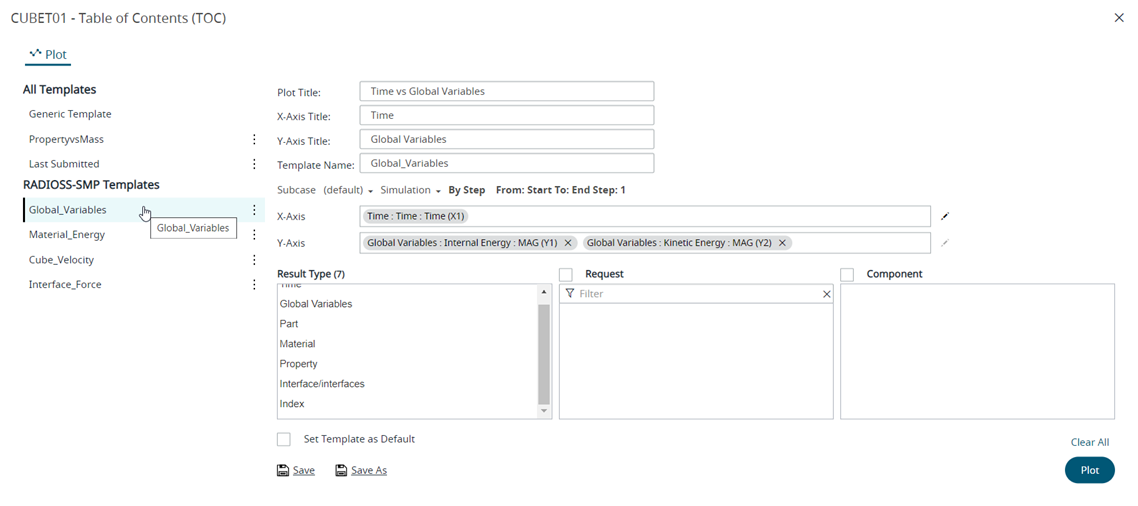
Figure 1. Plot TOC - Modify the plotting parameters.
-
Choose one of the following:
- Click Save, the template is updated with the updated parameters.
- Click Set Template as Default, to set the template as a default
template. Note: If a default template is set for a result file then RVS will display the plot result directly. If the set default template doesn't match the result file, the plot TOC is displayed with a message to select another valid template.
- Click Save As, to create a new plot template.