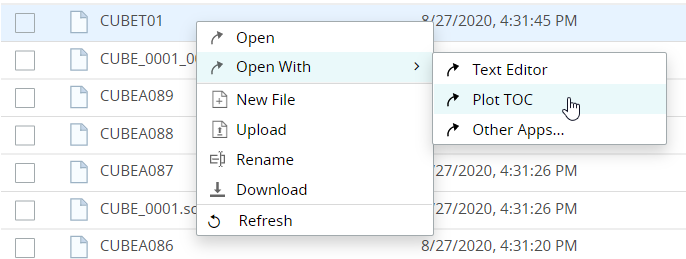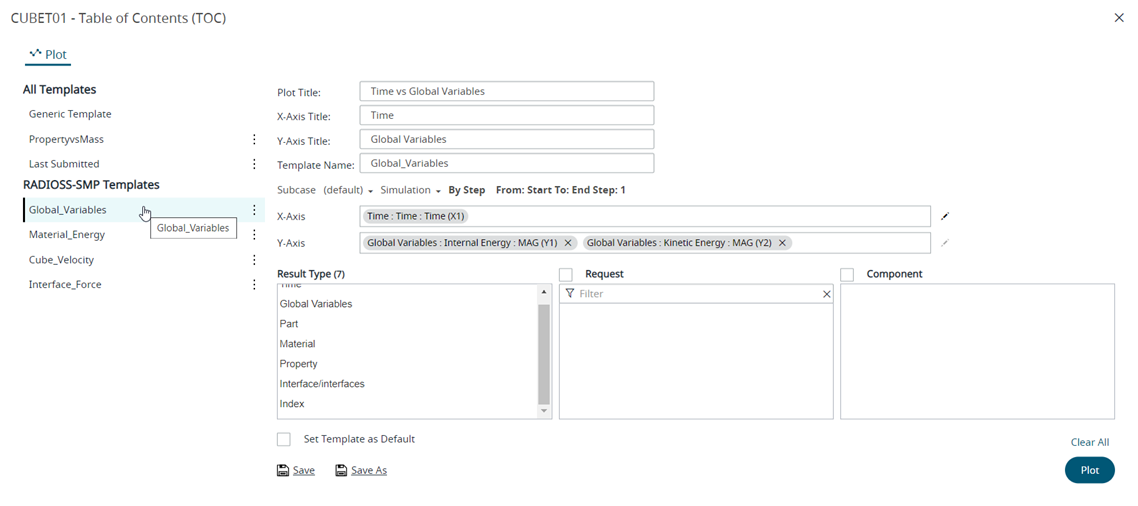Create a Plot from a Template
Create a plot using a template with the pre-populated parameters.
If you wish to view multiple plot result files using the same plotting parameters, streamline the process by creating a template to pre-populate the plot parameters.
RVS validates the selected template based on the plot parameters for the selected plot result file. If an invalid template is selected, you will see a message to select a valid template.
If a valid template is set as default for the selected result file then you will be
directed to the plot view. Click ![]() to view and modify the
plot parameters of the default template.
to view and modify the
plot parameters of the default template.