Reviewing Contact Velocities
- Follow the previous steps (listed above in the Accessing Vector Results section) to access the vector results.
-
Select Contact Point Slip velocity (v) for the Result
type in the panel.
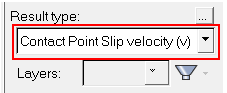
Figure 1.The other contact velocity option is Contact Penetration Velocity (v)
-
Click the Apply button.

Figure 2. -
Inspect the results in the graphics area.
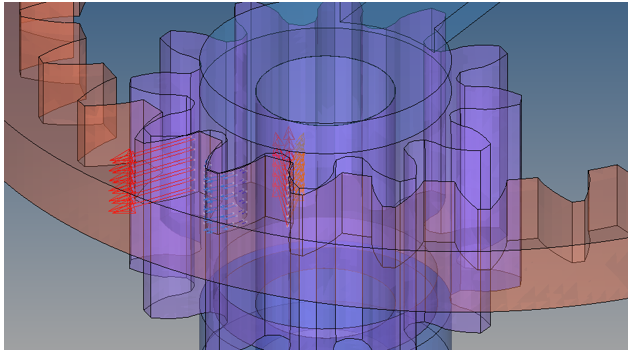
Figure 3.Tip: The vector results are best seen if you change the opacity of the body graphics:- Select the opacity tool in the toolbar and select Transparent Elements and Feature Lines.
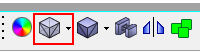
Figure 4.