Modal Damping Creation Tutorial
Create Modal Damping
- Select CRIT from the Damping Type drop down list.
-
Click
 button twice to insert two rows in the damping
table.
Note: You can create the complete damping table using this method.
button twice to insert two rows in the damping
table.
Note: You can create the complete damping table using this method. -
Enter the values in the X and
Y columns as shown
below
X Y 0.00.042000.04 -
Click Add.
The damping table will be created and listed in the adjacent table.
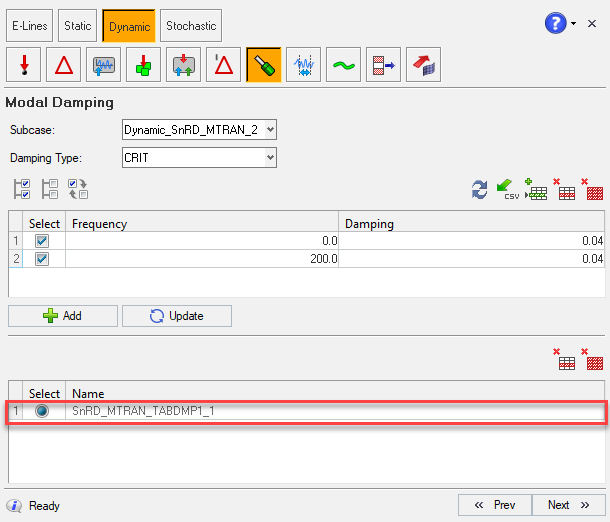
Figure 1. - Click the radio button corresponding to the required damping table to activate it.
-
Click Next to proceed to the
next step in the process.
Note: You should create and activate at least one damping table in this panel before moving to the next step.