Time Step Creation Tutorial
Create a Time Step.
-
Click the required subcase from the Select Subcase drop down list.
The drop down list shows the subcases created in the Subcase Creation Tutorial step.
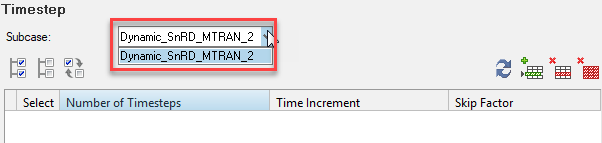
Figure 1. -
Click
 button to insert a row in the timestep
table.
button to insert a row in the timestep
table.
-
Enter
1000in the Number of time steps field. -
Enter
0.001in the Time increment field. -
Enter
1in the Skip factor for output field. -
Click Add.
The time step definition collector will be created and listed in the adjacent table on the panel.
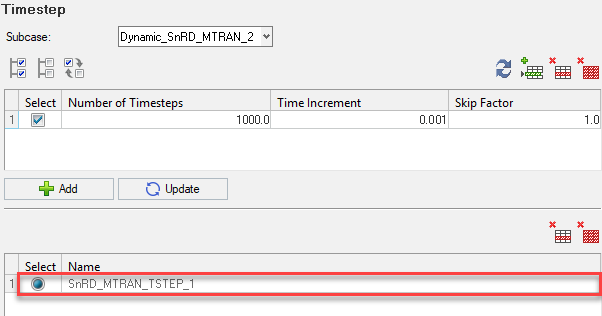 Figure 2.
Figure 2. - Click the radio button for a particular time step to make it active.
-
Click Next to proceed to the
next step in the process.
Note: You must create and activate at least one transient time step in this panel before moving to the next step.