Transient Load Creation Tutorial
Create TLoads
-
Click the required table from the TABLED1 drop down list.
The drop down list shows all the loads created in the Load Creation Tutorial step.
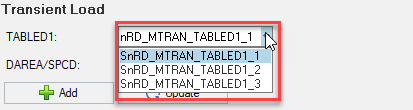
Figure 1. -
Click the required unit load from the DAREA/SPCD drop down list.
The drop down list shows all the tables created in the Constraint Creation Tutorial step.
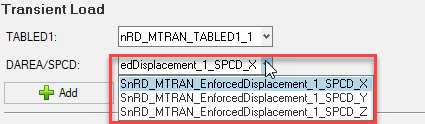
Figure 2. -
Click Add.
The adjacent table shows the newly created transient load collector.
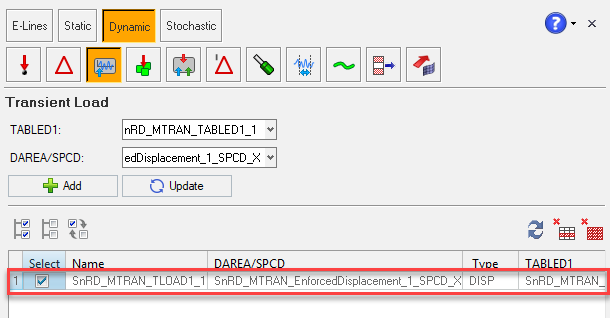
Figure 3. -
Repeate the above steps to create transient loads for below selection
MTRAN_TABLED1_2andMTRAN_SPCD_EnforcedDisp_528173_YMTRAN_TABLED1_3andMTRAN_SPCD_EnforcedDisp_528173_Z
-
Check the boxes under Select column and click Next to proceed to the next step in
the process.
Note: You should create at least one load collector in this panel before moving to the next step.