Element Quality Plots
The element quality plots module creates various plots of element quality parameters defined in the criteria settings file.
HyperWorks 2022の新機能に関する情報。
基本について学習し、ワークスペースを理解します。
HyperWorks機能に関するインタラクティブなチュートリアル。
HyperWorksを起動し、アプリケーションの設定を行います。
モデルの作成、オープン、インポート、および保存。
セッションを設定し、レポートテンプレートを作成します。
HyperWorksがサポートするソルバーインターフェース。
ソルバーインターフェースは、テンプレートとFE入力リーダーで構成されています。
2Dパラメトリックスケッチ形状を作成/編集できます。
ジオメトリの作成、編集、クリーンアップ
FEジオメトリはメッシュの上にトポロジーを乗せたもので、CADとメッシュは一体として存在していることになります。FEジオメトリの目的は、CADジオメトリを持たないFEモデルに、頂点、エッジ、サーフェス、ソリッドを追加することです。
HyperWorksで作成可能な異なるメッシュタイプについて。
0D、1D、2D、3D要素の作成と編集
パートとサブシステムの作成、編成と管理。
HyperMesh複合材料のモデリング。
モデルのパート間に結合を作成します。
メッシュ品質を大きく犠牲にすることなくFEメッシュの形状を容易に変更します。
低次元化されたモデルを作成し、コンセプト段階での最適化を容易にします。
トポロジー最適化モデルの構築とセットアップを支援するワークフロー。
複数分野の設計探索および最適化のツール。
ソルバー解析を実行する前に、構築したモデルの検証を行います。
衝突および安全解析で使用するツール。
エアバッグソリューションは、エアバッグフォルダーユーティリティを提供し、結果として得られるエアバッグをRadiossデック内にエクスポートします。
HyperWorks-Tclを使用して開発された各種ツール。
.csvファイルの定義からアセンブリ構造を作成します。
A powerful tool for manual/automatic report creation using the model summary report template (.tpl) file. This tool provides a simplified and consolidated approach for report creation with one click and by define your own report structure.
Modules are used to perform specific operations in a report in automated ways and provide the output in the prescribed format per module logic.
Select export and module settings.
Capture a dynamic view of the model, including display options.
空気弾性有限要素モデルをNastranバルクデータフォーマットでインポートします。
モデルと結果の情報に基づいて安全マージンを評価するためのメソッドを組み込むためのフレームワーク。
船舶ツールセットを使用して、CADツールから読み込んだ情報を使用して、プロパティと1D補強メッシュの作成を効率化します。
きしみ・がたつきの評価ラインの作成、及び評価を行い、きしみとがたつきの問題が発生しないように部品形状や部品間の結合を最適化します。
Explore the GeoD user interface.
パネルには、プリポスト処理のツール群が含まれます。
結果データは、HyperMeshとHyperViewの両方を使用してポスト処理を行うことができます。
HyperGraphは、多数の一般に使用されているファイルフォーマットとのインターフェースを持つ、データ解析およびプロッティングツールです。
MotionViewは、マルチボディダイナミクス用の汎用プリプロセッサです。
MediaViewは、動画ファイルの再生、静止画の表示、オブジェクトのトラッキング、距離の測定などに使用します。
TableViewは、HyperWorksでExcelのようなスプレッドシートを作成します。
TextView数値スクリプトは、HyperGraphウィンドウからベクトルデータを参照して、データ処理とデータ概要抽出を自動化します。
レポートの作成、定義、エクスポート。
HyperWorks-Tclを使用して開発された各種ツール。
A powerful tool for manual/automatic report creation using the model summary report template (.tpl) file. This tool provides a simplified and consolidated approach for report creation with one click and by define your own report structure.
The element quality plots module creates various plots of element quality parameters defined in the criteria settings file.
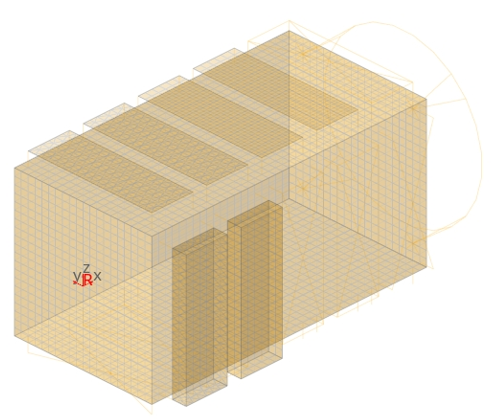
© 2022 Altair Engineering, Inc. All Rights Reserved.