KA Card
The KA card defines an edge between two points that forms the border of the PO area. On this edge the fringe wave currents are taken into account.
On the Solve/Run tab, in the Rays group,
click the ![]() Physical optics
icon. From the drop-down list, select the
Physical optics
icon. From the drop-down list, select the ![]() PO edge (KA) icon.
PO edge (KA) icon.
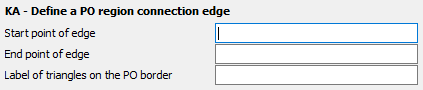
Figure 1. The KA - Define a PO region connection edge dialog.
- Start point of edge
- The start point of the edge.
- End point of edge
- The end point of the edge. The start/end point can be arbitrary and the direction of the edge is irrelevant.
- Label of triangles on the PO border
- The label of the PO triangles next to the PO border. The edge correction current from this edge is applied to all triangles with this label.