KU Card
This card creates a mesh of surface triangles in the shape of a spherical section.
On the Construct tab, in the Surfaces group,
click the ![]() Sphere (KU) icon.
Sphere (KU) icon.
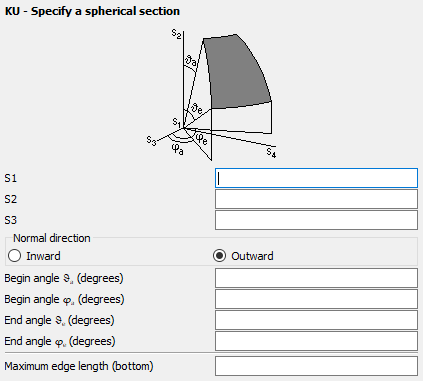
Figure 1. The KU - Specify a spherical section dialog.
Parameters:
- S1
- The centre of the sphere.
- S2
- A point that indicates the direction in a spherical coordinate system. The distance between S1 and S2 is the radius of the sphere.
- S3
- A point that indicates the , direction in a spherical coordinate system. The distance S1–S3 must be equal to the distance S1–S2.
- Normal direction
- The triangles can be created so that the normal vectors point Outward (away from the centre of the sphere) or Inward (towards it).
- Begin angle (degrees)
- The start angle in degrees of the spherical segment.
- Begin angle (degrees)
- The start angle in degrees of the spherical segment.
- End angle (degrees)
- The end angle in degrees of the spherical segment.
- End angle (degrees)
- The end angle in degrees of the spherical segment.
- Maximum edge length (bottom)
- The maximum length of the triangles along the curved edges in m (is scaled by the SF card). If this parameter is left empty, the value specified with the IP card is used.
A complete sphere may be created with , and .
An example of KU card usage:

Figure 2. Example of a spherical segment created with the KU card.