Plotting and Viewing the Report – AutoTire
For each tire event, a report is generated. These reports are automatically created using templates. You can also create your own templates for reports or plot the signals/outputs in HyperGraph.
Like any other report in MotionView, these can also be accessed from: , after the event is exported and executed in MotionSolve.
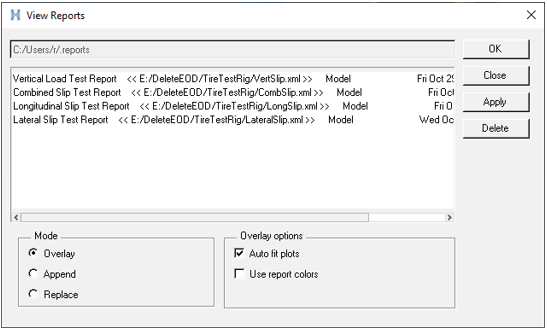
Figure 1. Plotting Reports
Lateral Slip Test
- Animation
- Raw signals from the event
- Cross plots of: Lateral Force and Aligning Moments vs Slip angles for various vertical loads and camber angles as specified in the event.
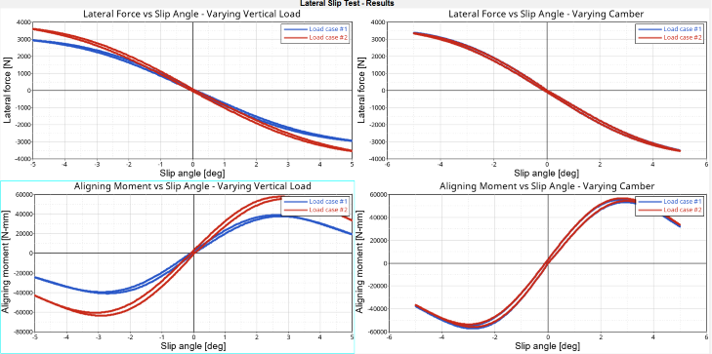
Figure 2. Lateral Slip Test - Cross Plots
Longitudinal Slip Test
- Animation
- Raw signals from the event
- Cross plots of: Longitudinal Force and Longitudinal Slip for various vertical loads as specified in the event.
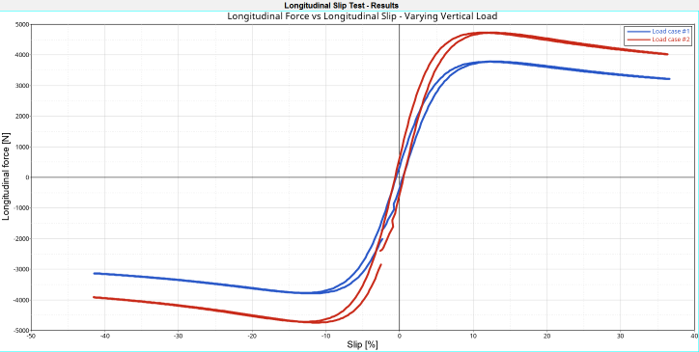
Figure 3. Longitudinal Slip Test - Cross Plots
Combined Slip Test
- Animation
- Tire Forces
- Slip Values - Lateral and Longitudinal
- Cross Plot: Longitudinal Force vs Longitudinal Slip
- Cross Plot: Lateral Force vs Longitudinal Force and Normalize Plots
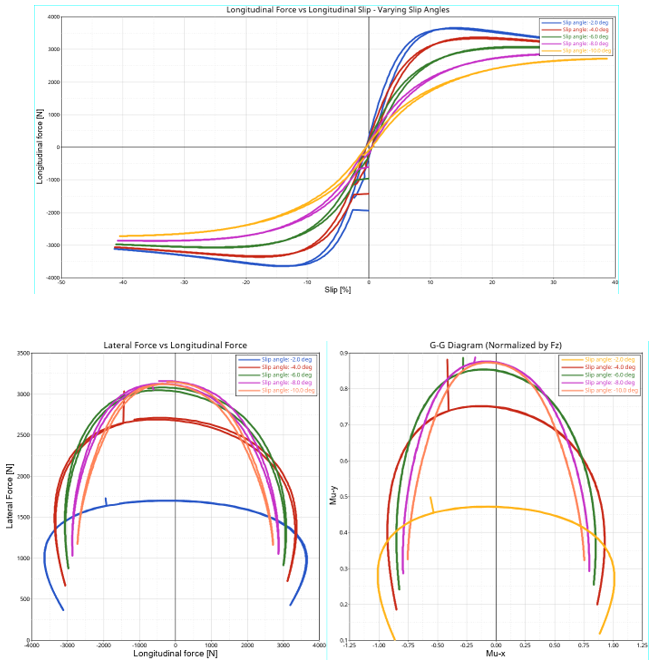
Figure 4. Combined Slip Test - Cross Plots
Vertical Load Test
- Animation
- Raw signals from the event
- Cross plots of: Tire Contact Patch Force [Z] vs Wheel Center displacement.
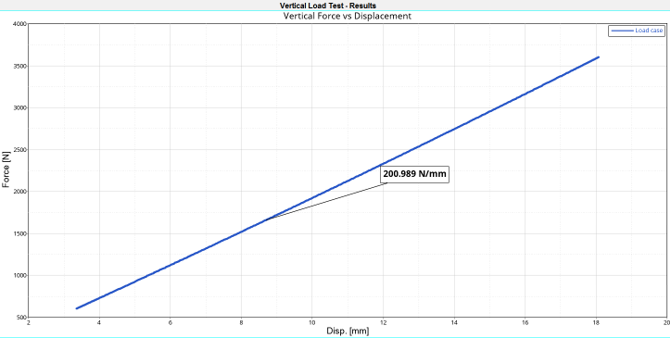
Figure 5. Vertical Load Test - Cross Plots