Reviewing Contact Forces
- Follow the previous steps (listed above in the Accessing Vector Results section) to access the vector results.
-
Select the Contact Normal Force (v) for the Result type
in the panel:
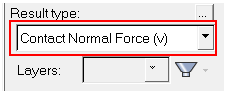
Figure 1.Other contact force options include:-
- Contact Tangential Force (v)
- The vector sum of the normal and tangential
-
-
Click the Apply button.

Figure 2. -
Inspect the results in the graphics area.
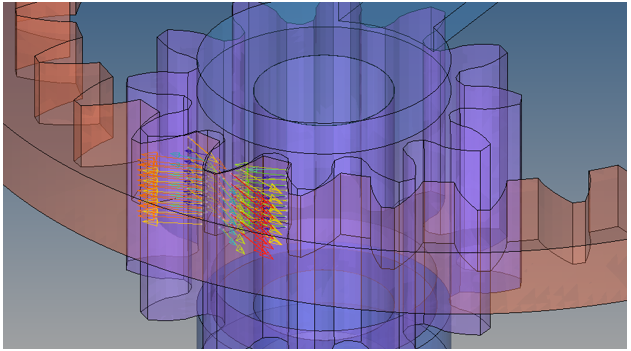
Figure 3.By default the contact force results are displayed at each element (of the first body in the contact pair) in contact.
-
To visualize force as a sum at a particular region of contact, turn on the
component Contact Region Output, by clicking on it in the
browser. Next, turn off all other components with labels starting with
Contact Graphics.
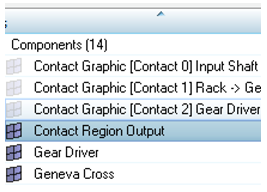
Figure 4. -
Use the above mentioned steps to apply a display of the forces in the graphics
area.
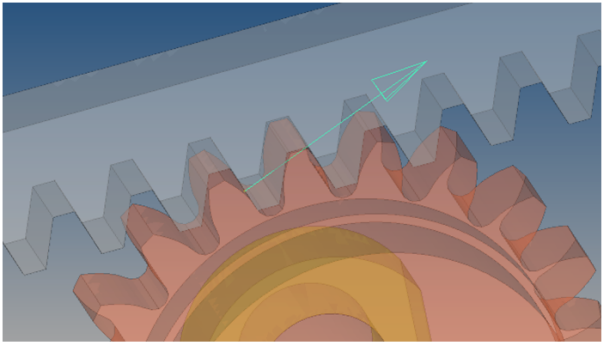
Figure 5.