Planes Panel
Use the Planes panel to create a square, planar surface and/or mesh in a user-specified plane, or a surface and/or mesh bounded by planar lines.
Location: 2D page
Trimmed Subpanel
| Option | Action |
|---|---|
| lines / nodes | Select the nodes or
lines that define the surface. Figure 1. |
| mesh, keep surf /mesh, dele surf / mesh, w/o surf / surface only |
|
| force to plane / calculate plane | Choose either force to
plane or calculate plane. If you choose force to plane, a standard plane and vector selector displays; use it to define the desired plane. |
| keep line endpoints | Ensure that the end points remain as fixed points on the new planar surface(s). |
Square Subpanel
| Option | Action |
|---|---|
| (plane and vector selector) | Select the plane on
which you want to create the surface. Note: You must
specify a base node in all cases, since you are defining a
plane rather than a vector.
|
| mesh, keep surf / mesh, dele surf / mesh, w/o surf / surface only |
|
| size = | Specify the size of
the surface to create. The distance from the center of the
planar surface to the midpoint of each of its edges is half the
distance specified in size =.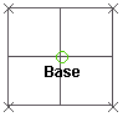 Figure 2. |
Command Buttons
| Button | Action |
|---|---|
| create | Create the new planar entities (surfaces, mesh elements). |
| reject | Undo the most recent entity creation operation. |
| return | Exit the panel. |