Size Panel
Use the Size panel to define design variables and properties for size optimization.
Desvar Subpanel
| Option | Action |
|---|---|
| desvar = | Specify a name for the new design variable, or click the button to select an existing design variable to update. |
| initial value = | Specify the initial value for the design variable. |
| lower bound = | Specify the upper boundary for the design variable. |
| upper bound = | Specify the lower boundary for the design variable. |
| move limit default / move limit = | Choose how the movement limit is determined. If you select move limit =, you must specify a limit value. |
| no ddval / ddval = | Choose whether or not
to use a discrete design value. If you choose ddval =, click the button to select an existing ddvals. |
Generic Relationship Subpanel
| Option | Action |
|---|---|
| name = | Specify a name for the new relationship, or click the button to select an existing relationship to update. |
| C0 = | Specify the constant value in the relationship. |
| by entity /global ply | This option affects
whether the options directly adjacent to it is a switch or a
numeric box.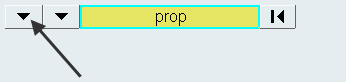 Figure 1. |
| thickness / orientation | Thickness of the ply/orientation of the ply. |
| designvars | Select the related design variables. |
Function Relationship Subpanel
| Option | Action |
|---|---|
| name = | Specify a name for the new relationship, or click the button to select an existing relationship to update. |
| C0 = | Specify the constant value in the relationship. |
| by entity /global ply (switch) | This option affects
whether the options directly adjacent to it is a switch or a
numeric box. |
| thickness / orientation | Thickness of the ply/orientation of the ply. |
| dequation = | Select the design equation definition. |
Command buttons
| Button | Action |
|---|---|
| create | Create the new design variable or relationship. |
| update | Update the existing design variable or relationship to use the current input settings. |
| review | Click this button to select an existing defined design variables or relationships and display its values in the input fields. |
| edit |
Note: Available in the Function Relationship subpanel.
|
| return | Exit the panel. |