Skin Panel
Use the Skin panel to create a skin surface and/or mesh from a set of lines.
Location: 2D page
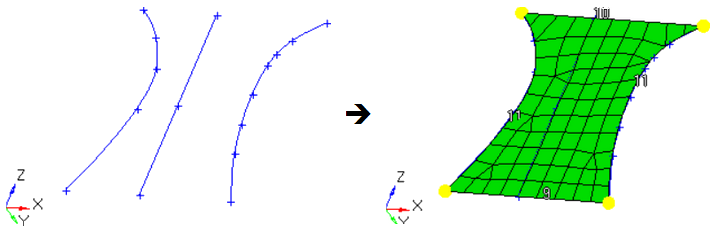
Figure 1.
Panel Options
| Option | Action |
|---|---|
| line list | Select the lines that you wish to create a skin surface between. The lines do not need to be contiguous, but should not be collinear. |
| mesh options switch |
|
| auto reverse / no reverse |
When elements are generated, the edges used to create
this mesh can be ordered in different directions, causing HyperLife Weld Certification to create a mesh that crosses itself, resembling a bow tie. The order of the
edges is determined by the order in which the nodes were selected or the direction
of the selected line(s).
|
Command Buttons
| Button | Action |
|---|---|
| create | A surface and/or mesh
is created that interpolates a set of lines in the order they
are selected. At least two lines must be selected. Select
auto reverse to insure the same
direction for all lines. The lines used to create the skin surface and/or mesh are automatically smoothed before it is created. As a result, the surface and/or mesh created has a single face. |
| reject | Undo the most recent skin creation. |
| return | Exit the panel. |