Mesh Quality Plots
Mesh Quality Plots module creates the plots for element quality parameters defined in the criteria file.
From the Report Ribbon, Add Modules tool group, click
 and select
Mesh Quality Plots
module.
and select
Mesh Quality Plots
module.Or
Right-click at the Report or Chapter level and select .- Below are the properties associated with the Mesh Quality Plots module.

Figure 1.- Name
- The name for the Element Quality Plots module.
- Model
- Provide the location of the model in the list of HyperMesh windows in the session.
- Basic
-
- Custom Criteria
- Select the check box to enable Load Criteria File selection.
- Load Criteria File
- Select the quality criteria file.
- Once executed, a Plot output for Element Quality Plots is
generated:Coincident Nodes, Coordinate Systems, Free Edges, Element Offsets, Min/Max Length 2/3D and more.
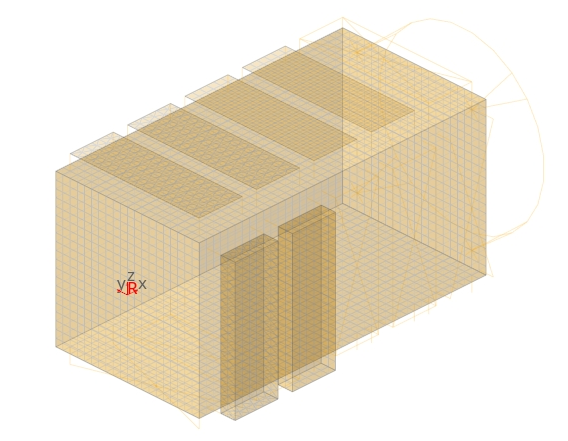
Figure 2. Coordinate Systems