Material Summary
The Material Summary module provides a summary of the materials listed in the model. The module creates a detailed summary of materials present in the model of type Isotropic, Anisotropic and Orthotropic
.
It also provides options to generate four tables, when in Optistruct profile.
- Right-click at the Report or Chapter level and select .
- Below are the properties associated with the Material Summary module.
 Figure 1.
Figure 1. - Material Isotropic MAT1 Details
- Table for Isotropic MAT1 materials.
- Material Isotropic MAT4 Details
- Table for Isotropic MAT4 materials.
- Material Anisotropic MAT2 Details
- Table for Anisotropic MAT2 materials.
- Material Orthotropic MAT8 Details
- Table for Orthotropic MAT8 materials.
- Replicate Materials browser view
- This option replicates the tabular details currently displayed in the Materials browser in HyperMesh.
- Numeric Format
- Fixed or scientific numeric format.
- Decimal
- Precision value for scientific format.
- Once executed, a table output for Material Summary is generated:
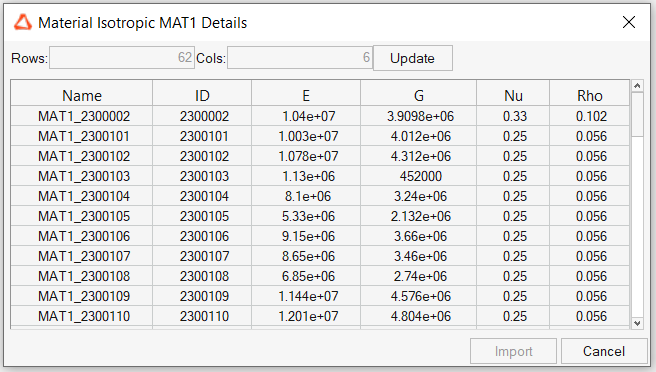 Figure 2. Material Isotropic MAT1 Details
Figure 2. Material Isotropic MAT1 Details