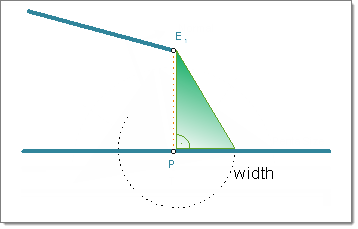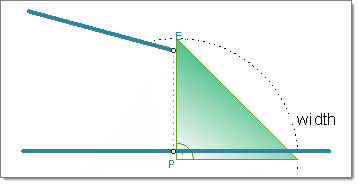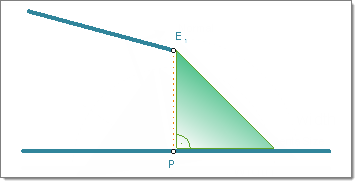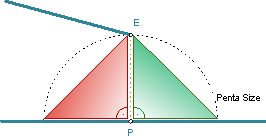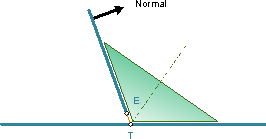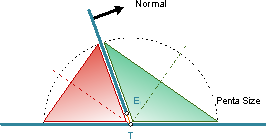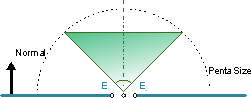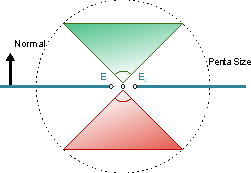penta (mig)
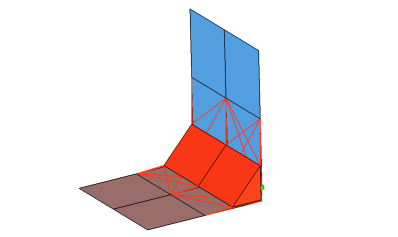
Figure 1.
Penta Realization Options
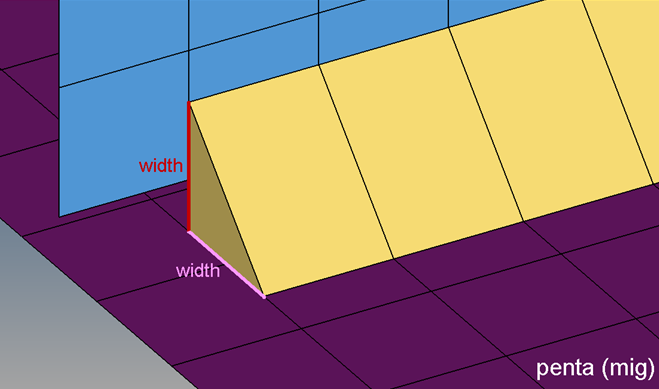
Figure 2.
| Option | Action | ||||||
|---|---|---|---|---|---|---|---|
| width | Specify the length of a penta. Note: Only available for penta
(mig), penta (mig + L), penta (mig + T), and penta (mig +
B).
|
||||||
| fitted/equilateral/equilateral-fitted |
Select the size and shape
of a penta.
Note: Only available for penta (mig) and penta (mig + L).
|
||||||
| right-angled |
Create a right-angled penta that is oriented around the
bisector. Clear this checkbox to create an angle adapted penta.
 Figure 6. Right-Angled T-weld Penta Created on Both Sides of the Normal 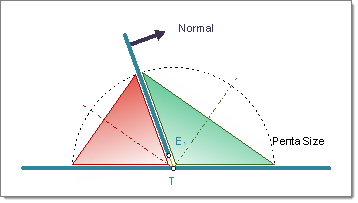 Figure 7. Angle Adapted T-weld Penta Created on Both Sides of the Normal Note: Only available for penta (mig) and penta (mig + T).
|
||||||
| both sides/positive sides/negative sides |
Select which side of the normal to create
the penta on.
Note: Only available for penta (mig), penta (mig + L), penta
(mig + T), and penta (mig + B).
|
||||||
| edge details |
In many cases, the connector position is not very
precise. To create the requested result, an automatic edge snapping can be enabled.
In the first step the connector snaps to, for example, the closest free edge, and
then from there the projection and FE creation starts. Select how many element rows
away from the free edge to snap the connector to for L and T connections.
|