Load Creation
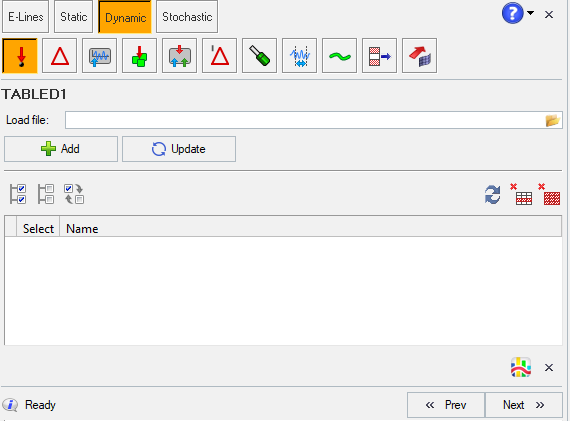
Figure 1.
- Load File - select a load definition file. SnRD supports the following file
formats:
- CSV
- TXT
- Add - import the load data and create a Tabled1 data in the table
- Update - update a tabled1 data with a new load definition file
- Entry Selection Options - perform selection options, such as Select All, Unselected All and Reverse Selection for the table entry items
- Refresh Data - refresh the data in the panel
- Delete options - delete all or delete selected items in the panel
- HyperGraph plot - visualize the Tabled1 data in a HyperGraph chart for a load from the table.