MILS input and output files formats
General remarks
The input data required by MILS is given by a set of text files in ASCII format, each one containing magnetic measurements (i.e., magnetic flux density B and magnetic intensity H values) and one frequency value. An individual file corresponds to a full B-H hysteresis loop measured in a sample of the steel sheet subjected to a specific magnetization cycle. MILS also requires to load a first magnetization curve in order to perform an accurate identification.
Moreover, the measurements should be acquired in steady-state; that is, no transient phenomena should be included in the measured hysteresis loops. Further information on the test bench required to acquire input data for an LS identification may be found in the bibliographical references.
These measurements must be obtained using a proper experimental setup, consisting of an Epstein frame built from a sample of the steel sheet and driven by a controlled voltage source. The source must be driven to impose a triangle wave of magnetic flux density B(t) of adjustable frequency and amplitude to the ferromagnetic sample.
Input file format for the first magnetization curve
- The first column contains magnetic intensity values H (A/m);
- The second column contains the magnetic flux density values B (T).
Input file format for static and dynamic measurements
- The first line of the text file contains a single frequency value given in hertz (Hz) and equal to the frequency of the triangle wave B(t) imposed by the source. Equivalently, this frequency corresponds to the period required to complete a full hysteresis loop in the material.
- From the second line onwards, each line of the text file represents a time step and contains two values. The first is the magnetic intensity H (A/m) and the second is the magnetic flux density B (T) in the time step.
-
The measurement file must represent a single loop in steady-state and contain at least 200 time steps or B-H doublets.
Note: The number of time steps in a file is not constrained by an upper bound, and increasing it does not affect the total computation time. On the other hand, the user must ensure that each line or time step of the input file is composed by a B-H doublet, to make sure that the B and H vectors recovered from the file by MILS have both the same length.
MILS input and output files formats below shows an example of a MILS input file containing B-H measurements of a hysteresis loop at 10 Hz.
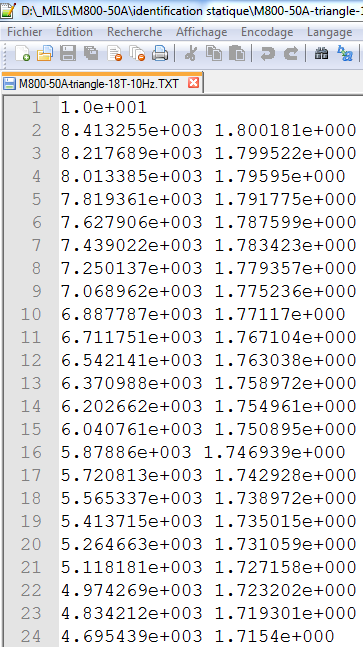 Figure 2. An example of a MILS input file.
Figure 2. An example of a MILS input file.Two sets of input files are required for a full LS model identification of a steel sheet:
-
For static identification: a set of files containing hysteresis loops, measured with an experimental setup imposing a low-frequency B(t) triangle wave. Each file in the set corresponds to a triangle wave with a different value of peak magnetic flux density. At least three files or peak values should be included in the set of files used in an LS model identification: 0.5T, 1T, and the saturation magnetic flux density of the sheet material.
-
For dynamic identification: a set of files containing B-H measurements obtained with an experimental setup imposing B(t) triangle waves at several frequencies (higher than the static identification frequency), with a peak magnetic flux density corresponding to the saturation of the sheet material.
- The first magnetisation curve : M800-50A-FirstMagnetizationCurve.txt to load in the first panel.
- The static measurements in the folder : Static_Identification to load in the first panel.
- The static verification in the folder : Static_Validation to load in the first panel after running an identification.
- The dynamic measurements in the folder : Dynamic_Identification to load in the second panel.
- The global verification in the folder : Global_Validation to load in the third panel.
Output files formats
A successful LS model identification in MILS results in 3 output files. These files are created in the last step of the identification using the Report Generation panel. Their formats are summarized below:
-
A .mils file containing the LS model of the steel sheet. This file may be imported in Flux to describe the hysteretical behavior of a magnetic region composed of a stack of sheets in an a posteriori computation of the iron losses.
- A .txt file containing a report of the LS model identification.
-
A .xls Excel file, providing loss values (W/kg) evaluated with the LS model for various values of peak magnetic flux density and at different frequencies.
Further reading
LS model identification with MILS
How to use MILS to generate a LS model
Panel 1: Static identification
Panel 2: Dynamic Identification
Panel 4: Model generation for Flux