Modal Damping Study
S&R are directly related to amplitude of relative displacement. One of the affecting parameters, and often approximated, is the system modal damping. Applying constant or variating model damping through the frequency range is enable by this capability. One can then study the effect on S&R performance.
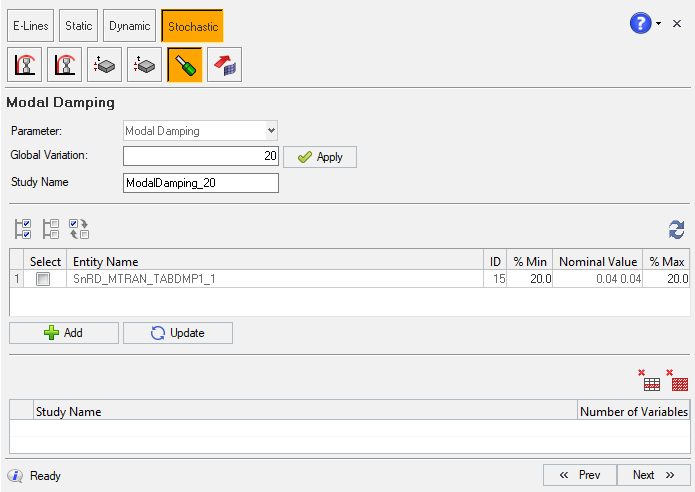
Figure 1.
- Select Parameter - a default selection list that shows the selected parameter. In this case, Modal Damping is the value.
- Global Variation % - value entry field to provide the parameter variation range
- Select All, Unselect All, Reverse Selection - parameter list selection options
- Parameter list table - table listing the modal damping in the model
- Add - to add a parameter variation study to the study table
- Update - to update an existing study parameter
- Parameter Variation Study table - a table listing the study variations created