Build Plots
Use Build Plots to create multiple curves and plots from a single data file.
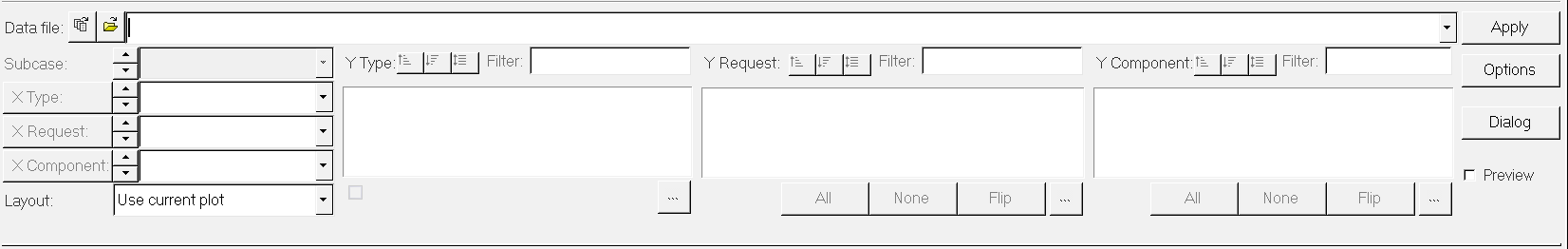
Figure 1.
Curves can be overlaid in a single window or each curve can be assigned to a new window. Individual curves are edited using the Define Curves panel.
In addition to the standard set of import templates, an open interface for creating custom import filters is provided. Using import language and external readers, you can write import templates for almost any ASCII data file not directly supported in the program.
When creating a curve using Build Plots, the curve name is defined by a Templex expression instead of a fixed string as in previous versions of HyperGraph 2D. The Templex expression is visible in editable fields only. In non-editable fields, the evaluated expression is displayed. In most cases, the evaluated expression should match the text that was hard-coded in previous versions. Please see Dynamic Curve Names for more important information on this topic.