Load Points From File (Linear Interpolation)
With this option the properties of dielectrics, metals and impedance sheets can be imported from file.
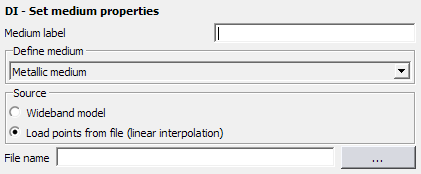
Figure 1. The DI - Set medium properties dialog, set to Load points from file.
A description of the XML format used to describe the medium properties, is given below.
When importing a medium from file, the following keywords are used:
- Dielectric medium
- freq, permittivity, diel_loss_tangent, mag_loss_tangent, conductivity and permeability.
- Metallic medium
- freq, conductivity, permeability and mag_loss_tangent.
- Impedance sheet
- freq, surf_imp_re and sur_imp_im.
<?xml version="1.0" encoding="UTF-8"?> <materialDB creator="Altair Feko" date="2010-07-01" version="1.0"> <material name="mediumA" val_B="7.0" val_C="9.0" > <dataPoint freq="2.0" val_A="2.0" val_B="6.0" /> <dataPoint freq="3.0" val_A="3.0" /> <dataPoint freq="4.0" val_A="1.0" /> <dataPoint freq="5.0" val_B="5.0" /> <dataPoint freq="6.0" val_A="1.0" /> <dataPoint freq="8.0" val_B="6.0" /> <dataPoint freq="9.0" val_A="4.0" /> </material> </materialDB>
In the following line, the static values for material with name mediumA, are defined:
<material name="mediumA" val_B="7.0" val_C="9.0" >
Next the frequency dependent data points are defined:
<dataPoint freq="2.0" val_A="2.0" val_B="6.0" />
The internal XML parser then fills in the missing values in the frequency dependent data points with static values (if they were defined). If only static data points are defined and no frequency dependent materials data points are found, then one data point will be generated with freq=“0.0” by the XML parser and filled with the static values.
Therefore the above XML file will then be parsed as if it was specified by the user as follows:
<?xml version="1.0" encoding="UTF-8"?> <materialDB creator="Altair Feko" date="2010-07-01" version="1.0"> <material name="mediumA" > <dataPoint freq="2.0" val_A="2.0" val_B="6.0" val_C="9.0" /> <dataPoint freq="3.0" val_A="3.0" val_B="7.0" val_C="9.0" /> <dataPoint freq="4.0" val_A="1.0" val_B="7.0" val_C="9.0" /> <dataPoint freq="5.0" val_B="5.0" val_C="9.0" /> <dataPoint freq="6.0" val_A="1.0" val_B="7.0" val_C="9.0" /> <dataPoint freq="8.0" val_B="6.0" val_C="9.0" /> <dataPoint freq="9.0" val_A="4.0" val_B="7.0" val_C="9.0" /> </material> </materialDB>

Figure 2. A graphical illustration showing the result of the parsed XML.
The Mass density is only used for specific absorption rate (SAR) calculations, but it must be specified and must have a value larger than 0.