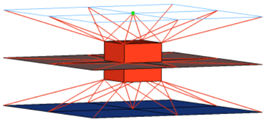acm (shell gap + coating)
Creates one hexa cluster per connector and realizes a node to node connection to the linked shell meshes by adjusting it (shell coating). Different patterns are available. This is driven by the number of hexas. The appearance can be influenced via the diameter and the washer layer activation.
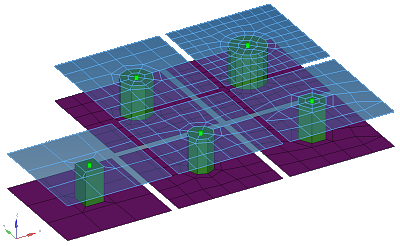
Figure 1.
ACM Realization Options
| Option | Action |
|---|---|
| thickness | Select a thickness
option used for dimensioning and positioning hexas.
|
| num hexas | Create a hexa cluster
with 1, 4, 8, 12, 16 or 32 hexas, which are arranged in a
predefined pattern.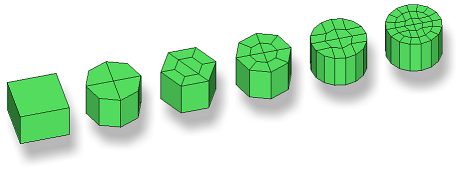 Figure 4. Note: Available for all ACM realization
types.
|
| coats | Define the number of hexa elements required along the thickness. Multiple solid coats are supported. |
| orthogonal faces | Force the creation of
perfectly orthogonally-shaped hexas.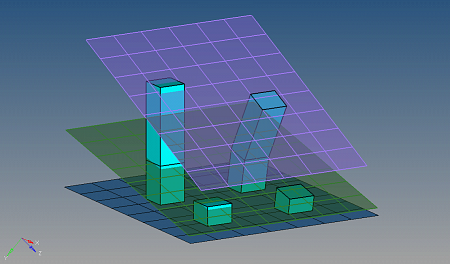 Figure 5. . The two leftmost realizations were performed with the orthogonal faces option enabled. Note: Available for any kind of ACM weld, if num hexas is
set to 1.
|