BC Card
The BC card is used to define the boundary layers for an FDTD voxel mesh.
On the Solve/Run tab, in the Solution
settings group, click the ![]() Boundary conditions (BC) icon.
Boundary conditions (BC) icon.
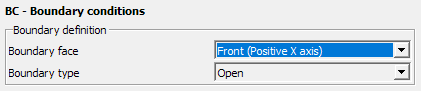
Figure 1. The BC - Boundary conditions dialog.
Parameters:
- Boundary face
- This option specifies the bounding box face to be modified, Top (Positive Z axis), Bottom (Negative Z axis), Right (Positive Y axis), Left (Negative Y axis), Front (Positive X axis) and Back (Negative X axis).
- Boundary type
- This option specifies the boundary condition type, Open, Perfect electric conductor (PEC) and Perfect magnetic conductor (PMC). The open radiating boundary is implemented as a convolutional perfectly matched layer (CPML). The PEC and PMC boundaries allow efficient simulation of infinitely large electrically and magnetically conducting planes.