ZY Card
This card defines a surface mesh in the form of a cylindrical segment.
On the Construct tab, in the Surfaces group,
click the ![]() Cylinder icon. From the drop-down list, click the
Cylinder icon. From the drop-down list, click the ![]() Cylinder (ZY) icon.
Cylinder (ZY) icon.
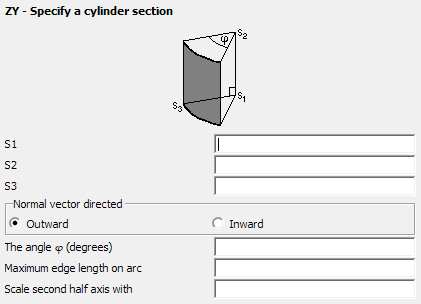
Figure 1. The ZY - Specify a cylinder section dialog.
Parameters:
- S1
- The start point of the axis.
- S2
- The end point of the axis.
- S3
- A point on the corner of the cylindrical segment.
- Normal vector directed
- The triangles can be created so that the normal vector is points Outward or Inward.
- The angle (degrees)
- The angle in degrees, which is subtended by the cylindrical arc.
- Maximum edge length on arc
- Maximum edge length of the triangles along the curved side in m (is scaled by the SF card). If this parameter is left empty, the value specified with the IP card is used.
- Scale second half axis with
- If this parameter is empty or is set to 1 , a circular cylinder is created. If set to , an elliptical cylinder is created. Here gives the ratio of the two half axes, where a is the distance S1–S3. It is not recommended to generate elliptical cylinders with extremely small or extremely large axial ratios with a CAD system as the distortion formulation used in PREFEKO may fail in these cases.
An oblique cylinder (that is the circular or elliptical rim is not perpendicular to the axis) can also be created. Then S1–S2 still represents the axis, but the top and bottom planes of the rims are defined by planes perpendicular to the plane defined by the three points S1, S2, S3, and parallel to the line S1–S3.
Examples of ZY card usage:
The cylindrical section below was created with a single ZY card.
Figure 2. Example of a cylindrical section using the ZY card.
**
IP: : : : : : : 0.4
DP: A : : : : : 0.0 : 0.0 : 0.0
DP: B : : : : : 0.0 : 0.0 : 2.0
DP: C : : : : : 1.0 : 0.0 : 0.0
ZY: A : B : C : : : 180.0 : 0.35
EG: 1 : 0 : 0 : : : : : : : : : : 1
ENThe elliptical cylinder below was created with a single ZY card.

Figure 3. Example of an elliptical cylinder using the ZY card.
** Example for an elliptical cylinder
** General parameters
#a=1.5 ** first half axis of the elliptical cylinder
#b=2.5 ** second half axis of the elliptical cylinder
#h=4 ** height of the cylinder
** Segmentation
#kanl=0.4
IP: : : : : : : #kanl
** Define points
DP: A : : : : : 0 : 0 : 0
DP: B : : : : : 0 : 0 : #h/2
DP: C : : : : : #a : 0 : 0
** Define the geometry
ZY: A : B : C : : : 90 : #kanl : #b/#a
** End
EG: 1 : 0 : 0 : : : : : : : : : : 1
ENThe non-orthogonal cylinder below was created with a single ZY card.

Figure 4. Example of an non-orthogonal cylinder created with the ZY card.
** Example for a non-orthogonal elliptical cylinder
IP: : : : : : : 0.3
DP: A : : : : : 0.0 : 0.0 : 0.0
DP: B : : : : : 0.7 : 0.0 : 1.0
DP: C : : : : : 1.0 : 0.0 : 0.0
ZY: A : B : C : : : 360.0 : : 1.5
EG: 1 : 0 : 0 : : : : : : : : : : 1
EN