QT Card
This card is used to create a dielectric or magnetic cuboid, meshed into smaller tetrahedral volume elements solved with the VEP or FEM.
On the Construct tab, in the Volumes group,
click the ![]() Cuboid icon. From the drop-down list, click the
Cuboid icon. From the drop-down list, click the ![]() Cuboid (QT) icon.
Cuboid (QT) icon.
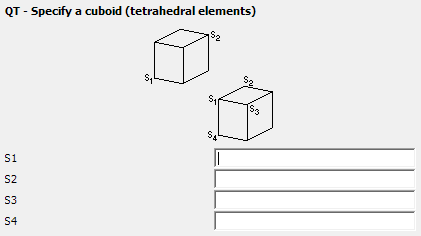
Figure 1. The QT - Specify a cuboid (tetrahedral elements) dialog.
Parameters:
- S1
- First corner of the cuboid.
- S2
- Opposite corner of the cuboid if aligned with the principal planes, otherwise one of the corners adjacent to the first corner.
- S3
- Optional third corner of the cuboid, adjacent to the first.
- S4
- Optional fourth corner of the cuboid, adjacent to the first.

Figure 2. Sketch illustrating the use of the QT card.
Note that metallic structures are allowed with the FEM (metallic surfaces also inside the FEM region or on the FEM boundary, but wires only outside). But using dielectric bodies inside the MoM region (VEP or SEP) at the same time is not supported.
Example of QT Card Usage:
The dielectric cuboid shown in the figure below is generated using a QT card.

Figure 3. Example of a dielectric cuboid created with the QT card.