BL Card
The BL card is used to connect two points to form a line, which is then subdivided into wire segments.
On the Construct tab, in the Wires group,
click the ![]() Line (BL) icon.
Line (BL) icon.
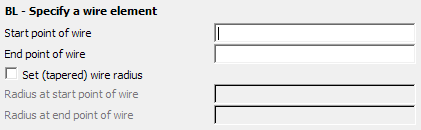
Figure 1. The BL - Specify a wire element dialog.
Parameters:
- Start point of wire
- The start point of the wire (previously defined with the DP card).
- End point of wire
- The end point of the wire (previously defined with the DP card).
- Set wire radius
- Select the Set wire radius check box to override the radius set at the previous IP card for the current wire. This setting does not affect segments created after this card. Both radii values are in metre and are affected by the SF card scaling factor. If only the start radius is specified, the wire will have a constant radius.
- Radius at start point of wire
- The radius of the wire at the start point.
- Radius of end point of wire
- The radius of the wire at the end point.

Figure 2. Sketch illustrating the use of the BL card.
Examples of BL Card Usage
- The BL card can be used to create segmented wires. The radius is specified with an IP
card.
Figure 3. Example of a segmented wire created with the BL card. - The BL card can be used to create a tapered and segmented wire:
Figure 4. Example of a tapered radius created with the BL card.

