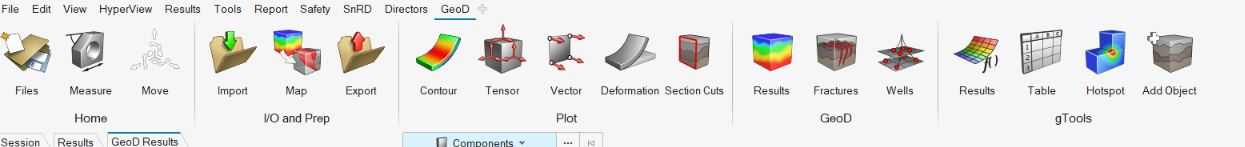Post Processing
Utilize GeoD-Post to post-process simulation results.
Utilize the capabilities of GeoD-Post to post-process simulation results in numerous intuitive and impactful ways. The specific GeoD-Post capabilities in this release are focused on mechanical simulations and geo-mechanical investigations such as fault and fracture stability.
- Read and convert stress results into geological conventions using the Abaqus parameter naming scheme;
- Auto-generate geologically useful parameters not directly available from FEA results;
- Map parameters from one discretization (mesh) to another of the same or lower geometric order;
- Dedicated 1D (well) plotting tool for direct analysis of simulation results for QA/QC and interpretation;
- Exporting results data into various formats.
Launching GeoD-Post
Launching GeoD-Post on HyperView
Below are the steps to launch GeoD-Post: