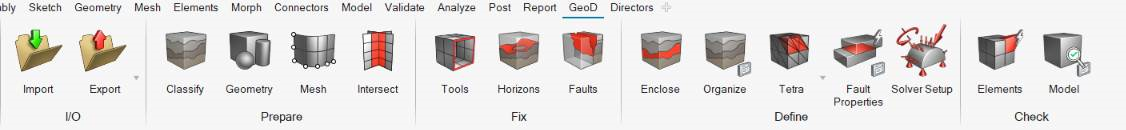Pre Processing
Use the GeoD-Pre tool to import, perform pre modeling operations, setup loadcases and export the run-ready model.
The Pre-processing is available on HyperWorks and HyperMesh Desktop. This module allows you to perform the following main operations:
- Import geological data, models and geometries from existing earth models and point clouds.
- Perform clean-up operations such as:
- Remeshing and smoothing of surfaces (horizons, faults etcetera);
- Find gaps or holes in surfaces and stitch them.
- One-time definition of the geological (stratigraphic) hierarchy for subsequent autonomous operations
- Define model domain extents and build boundaries (sidewalls) to enclose stratigraphic and/or fault block volumes.
- Generate solid elements (tetra/hexa/penta/pyramid) for the model domain.
- Export solid meshed model into user selected solver format with required cards and flags.
- The Pre-Processing supports the following file format for import*:
- Zmap- *.zmap, *.dat
- TSurf- *.ts
- Solid Model files-*.sm
- TSolid files-*.so
- LAS- *.las
- Point/Node Cloud- *.csv
- STL- *.stl
- DXF- *.dxf
- It supports automated one click tetra mesh generation from a water tight volumetric mesh;
- It exports TSolid, Solid Model and Abaqus files in addition to all file formats available in core Hypermesh;
- TSolid format exports 3D tetra element types only