Apply Style
Select and apply attributes of the current plot to either every plot on every page or to every plot on the current page.
Right-click on the plot window context menu and select HG Apply Style.
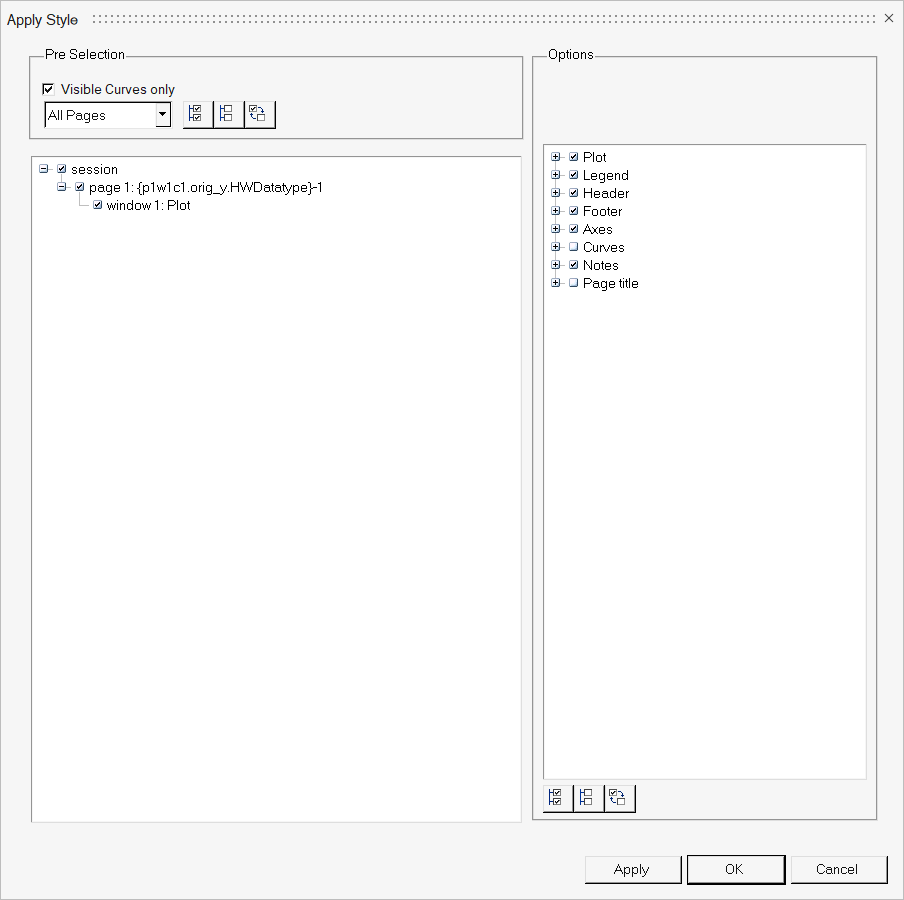
From the drop-down menu under Pre Selection, select Current Page, All Pages or Last Selection.
- Current Page
- Applies the attributes of the current plot to the other plots on the current page.
- All Pages
- Applies the attributes of the current plot to the plots on every page.
- Last Selection
- Applies the attributes of the current plot to the previously selected curve.
The following attributes can be selected from the dialog. Place a check mark in the box to select the attribute that you want to apply. Upon opening the dialog, attributes that already have a check mark next to them are selected by default.
- Plot
- Background color
Frame color
Gridline color
Zero line color
Bar gap (Disabled if the current plot is not a bar chart).
Bar stacking (Disabled if the current plot is not a bar chart).
Complex axes (Disabled if the current plot is not a complex plot).
+/- 180 Phase constraining (Disabled if the current plot is not a complex plot).
- Legend
- Font
Border thickness
Leader position
Color
Location
Visibility
- Header/Footer
- Primary font
Secondary font
Tertiary font
Color
Alignment
Visibility
- Axes
- Apply to: Primary horizontal, Primary vertical, All
secondary
Attributes: Label, Label font, Tic font, Color
Formatting: Axis scaling, Min, Max, Tic method, Increment, Number of tics, Number of grids, Numeric format, Numeric precision, Autofitting, Fit to range
- Curves
- Line style
Line thickness
Line color
Symbol
Symbol color
Symbol increment
Bar fill pattern - Disabled if the current plot is not a bar chart.
- Notes
- Font
Border thickness
Color
Alignment
- Page Title
- Font
Visibility
-

- Selects all the options on the dialog.
-

- Deselects all the options on the dialog.
-

- Reverses the selection for each option. For example, a selected check box becomes unselected.
- Apply
- Applies the selected options to the current page or all pages (whichever you have selected).
- OK
- Applies the selected options to the current page or all pages (whichever you have selected) and closes the dialog.
- Close
- Closes the dialog.