エンティティの番号の付け替え
Renumberツールを使って、モデルエンティティのIDをレビューし、整理します。
エンティティIDを整理することで、ポスト処理やモデル管理が容易になります。このツールでは、エンティティの番号を別の範囲に変更したり、選択したエンティティのIDを指定した量だけオフセットしたり、エンティティの番号を特定の順序で変更したりすることができます。
番号の付け替え後、別の選択が実行されるまで、番号を付け替えられたエンティティに新しいIDが表示され、確認することができます。
Spatial Renumbering
Renumber elements and nodes based on spatial sorting.
- From the アセンブリ ribbon, click the arrow next to the Renumber tool, then select Spatial Renumber.
- Select a sorting schema from the drop-down on the ガイドバー.
- Select a list of nodes or elements to renumber.
-
Use the マイクロダイアログ to define relevant options.
Option Description Spatial - Click
 and select a
system.
and select a
system.The global system may be used.
- Define the ordered list of axes to consider to sort the
selection (primary/secondary/tertiary axes).
Arrows will show the starting location and directions for renumbering.
- Define the start ID.
- Define a tolerance and ID increment for each axis.
The ID schema is continuous across directions.
Rectangular grid Using this method, you can renumber a rectangular regular array of elements or quads in two perpendicular directions in a user-defined coordinate system (Cartesian or cylindrical).
The steps are the same as the spatial method, but in this case a local coordinate system must be used to match the primary numbering directions and the mesh is expected to be a rectangular pattern of quads. You must define 3 different increments.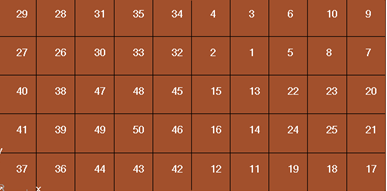
図 2. Before Element Renumber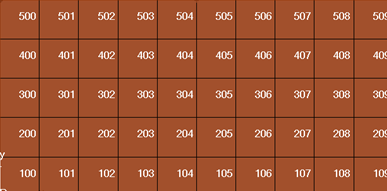
図 3. After Element Renumber: X increment by 1, Y increment by 100Adjacent Using the adjacent method, renumbering is based on element/node connectivity directions instead of system directions. This method works only with quadrilateral elements (without any triangular elements) and should have a mapped (regular) pattern.
- Enter the Start ID.
- Click Options on the ガイドバー.
- Select a starting node or element.
- Select an element/node for the primary, secondary, and
tertiary directions and define their ID increments.
These should be connected to the starting element.
- Click
-
On the ガイドバー, click one of the following:
 - 適用し、ツールを開いたままにする
- 適用し、ツールを開いたままにする - 適用し、ツールを閉じる
- 適用し、ツールを閉じる – 適用せずにツールを終了する
– 適用せずにツールを終了する
トレランス設定が番号付け替えの結果に与える影響
トレランスは、番号を付け替えるため、節点 / 要素を正しい順序でグループ化するのに使用されます。
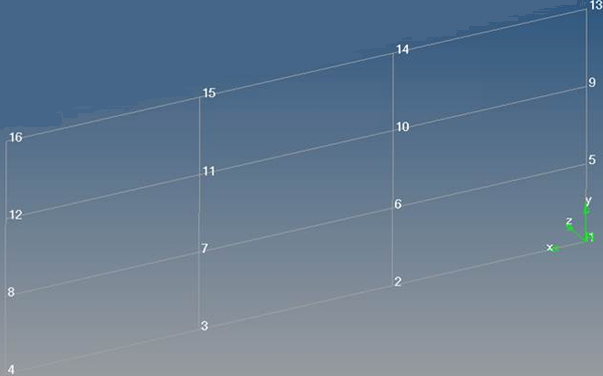
図 4.
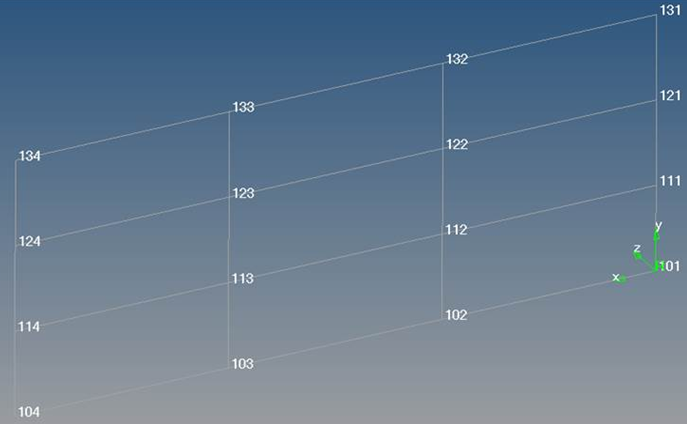
図 5.
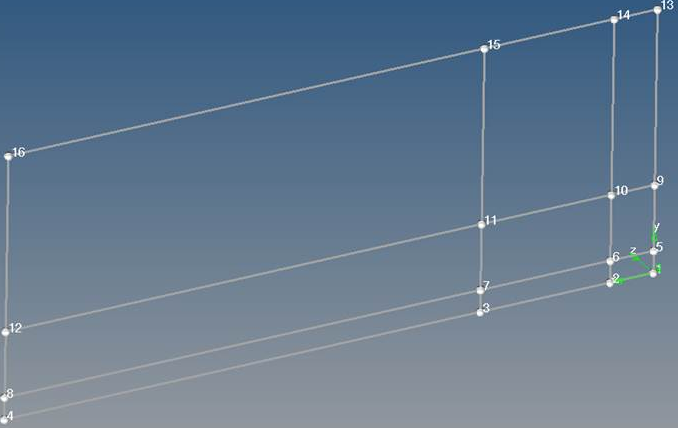
図 6.
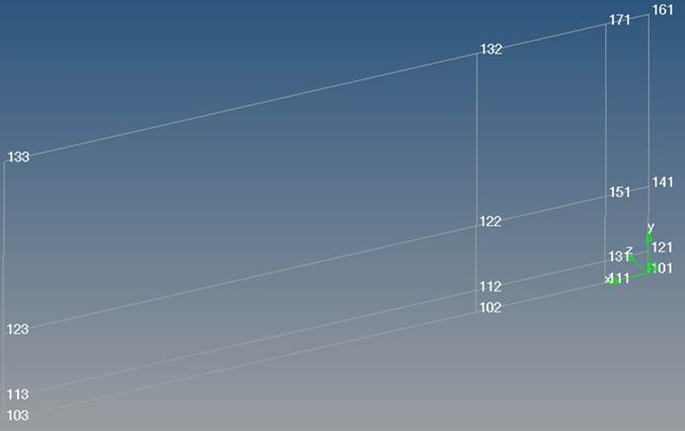
図 7.
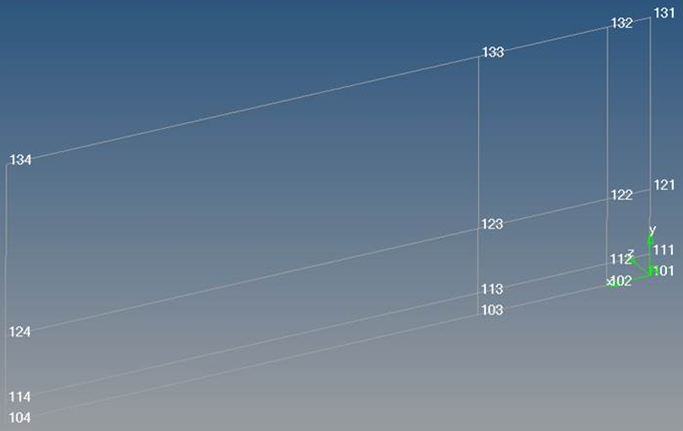
図 8.
