Add a Road Course Drive Event to a Full Vehicle Model
- Right-click on Model in the Project Browser and select
Add Events from the context menu.
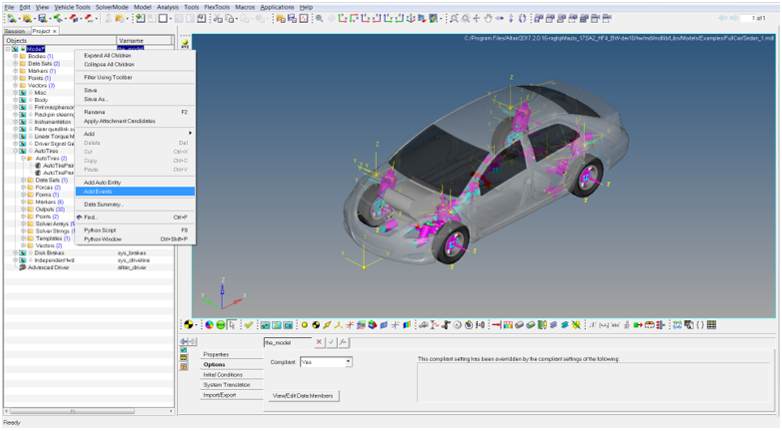
Figure 1. - From the Add Events dialog, select RoadCourseDrive from the Type
drop-down menu.
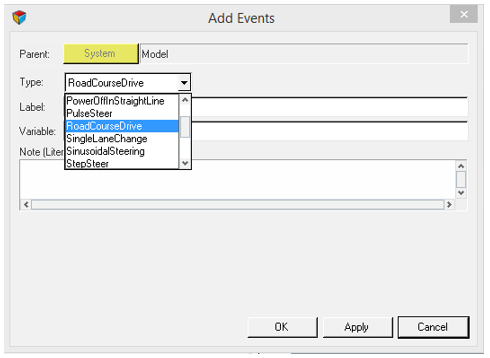
Figure 2. - Click Apply to add the Road Course Drive event to the model.
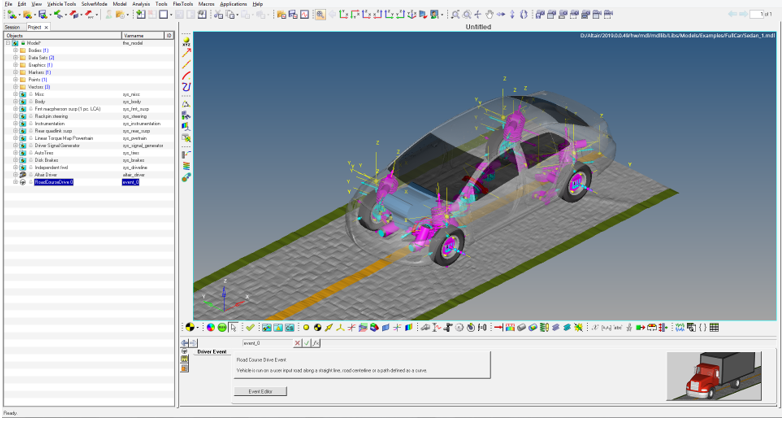
Figure 3.