Results Page
The Results Page provides an overview of the compatibility of the selected material pairs. Use the Results Page to identify which material pair have a high risk of squeak and which do not.
 Figure 1.
Figure 1. - Green: Low risk of Squeak.
- Red: High risk of Squeak.
- Medium: Relatively lower risk than Red.
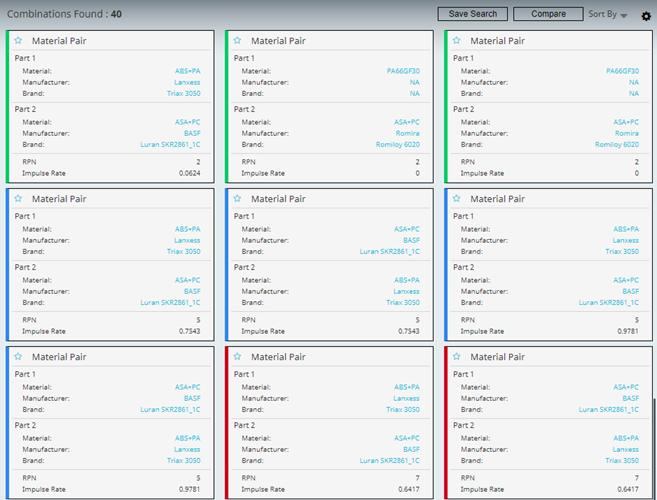 Figure 2.
Figure 2.
Review Details of Material Pair
 Figure 3.
Figure 3. Set a Material Pair as Favorite
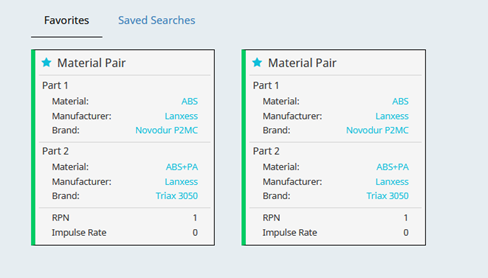 Figure 4.
Figure 4. Save Search
- Click Save Search.
- Enter a title for the search and click Save.
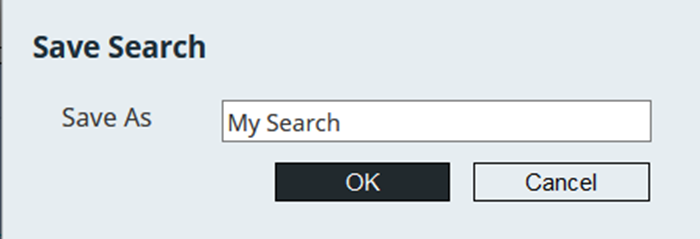 Figure 5. Saved searches are accessible from PEM Portal home page. Each PEM session is bound to your machine MAC ID and will be saved in session.
Figure 5. Saved searches are accessible from PEM Portal home page. Each PEM session is bound to your machine MAC ID and will be saved in session.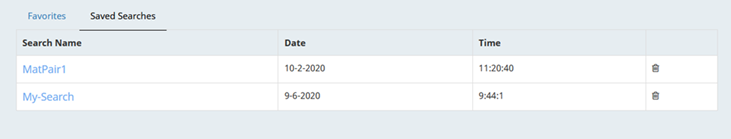 Figure 6.
Figure 6.
Compare Results
 Figure 7.
Figure 7.  Figure 8.
Figure 8.