FEMAP Neutral File
This option is used to import models generated by the commercial CAD meshing program FEMAP. The models must be exported from FEMAP in the FEMAP neutral file format (.neu).
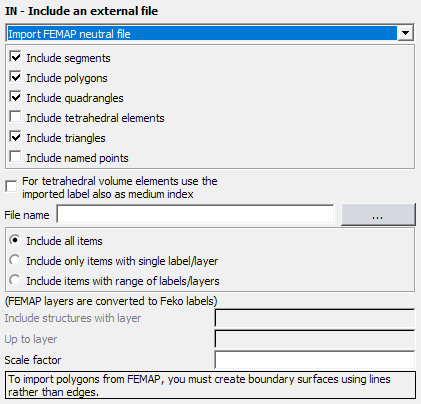
This card supports all the parameters described in the general section of the IN card above.
The label selection uses the FEMAP layer numbers which are converted to Feko labels. Wires must be meshed into elements which are imported as segments, surfaces into triangles or quadrangles which are imported as Feko triangles, and boundary surfaces are imported as polygonal plates. The boundary surface must be bordered with line curves rather than edge curves.
It should be remembered that it is not possible to specify a wire radius in FEMAP. Thus the wire radius must be specified by an IP card preceding the IN card. Similarly, when specifying the surface of a dielectric, the IN card must be preceded with the correct ME card (completely analogous to the case without FEMAP).
POSTFEKO should be used to verify the included geometry.