Import
Import the required input file to the Post-processing session.
- Launch HyperWorks 2021.2 HyperView from the Start menu.
-
Select Directors > GeoD.
GeoD tab is displayed in the menu.
- Click GeoD from the menu.
-
From the GeoD ribbon, I/O and prep group, click
Import.
GeoD - Import dialog is displayed.
-
Open the file browser and select /3D_2D-HextoQuads.inp and
/mapp_quads.h3d.
The file type column states the selected file type.
-
Select Meters for all components from under X-Unit, Y-Unit, and Z-Unit
columns.
This defines the measurement units in the respective direction for the model being imported.
-
Accept the default selections for other options and click
Import.
This will import the model into the HyperWorks session.Note: If multiple model files are chosen, these are combined into a single model file of inp format (Abaqus input file) and displayed on the screen.
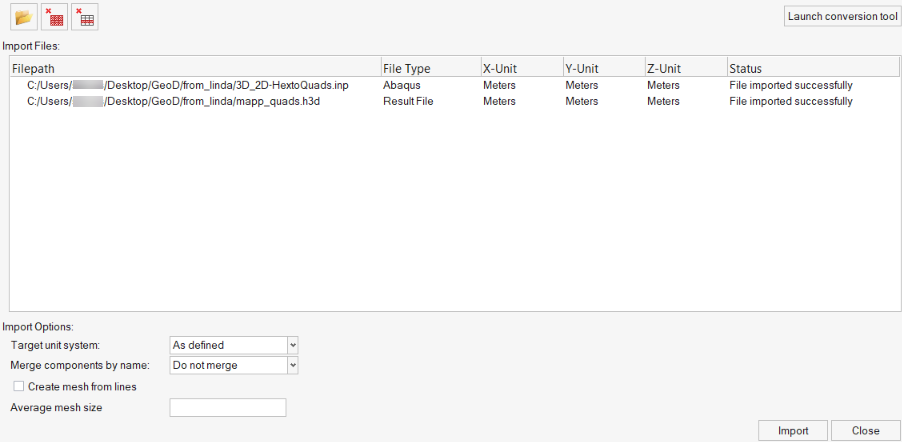
Figure 1.