Spheres Panel
Use the Spheres panel to create a spherical surface and/or mesh.
Location: 2D page
Full Sphere Subpanel
| Option | Action |
|---|---|
| center | Select a point for the center of the sphere. |
| meshing options |
|
| radius | Specify the value for the radius of the sphere. |
Four Points Subpanel
| Option | Action |
|---|---|
| node list | Select a point for the center of the sphere. |
| meshing options |
|
User Controlled Subpanel
| Option | Action |
|---|---|
| center | Select a point for the center of the sphere. |
| r | Select the nodes that represent the point. |
| angle | Select the nodes that represent the point. |
| angle type | Select the type of
angle used to determine how the angle node orients the
sphere.
|
| meshing options |
|
Command Buttons
| Option | Action |
|---|---|
| create | Create the sphere. |
| reject | Revert the most recent changes. |
| return | Exit the panel. |
Create a Full Spherical Surface
 Figure 1. Center Selected |
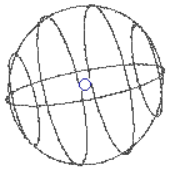 Figure 2. Sphere Created |
Create a Sphere Using the Four Points Option
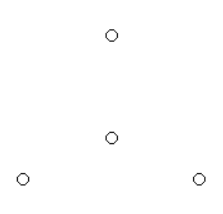 Figure 3. Center Selected |
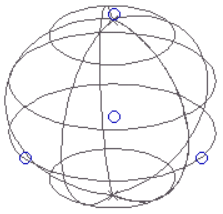 Figure 4. Sphere Created |
Create a Sphere using the User-Controlled Option
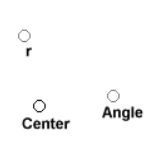 Figure 5. Points Selected |
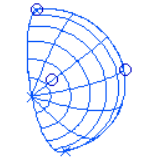 Figure 6. Sphere Created |