Equations Panel
Use the Equations panel to create, review, and update equations.
Location: Analysis page
Equations are displayed as lines between the dependent node and the independent node(s) with EQ displayed at the dependent node of the equation.
Equations are used in Nastran as MPC (Multipoint Constraint Equation) or in Abaqus as *equation.
Equations are organized into load collectors.
Create Subpanel
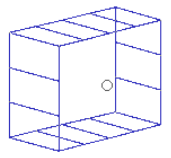 Figure 1. Dependent Node Selected |
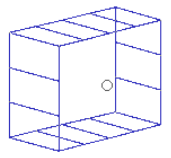 Figure 2. Independent Node Selected |
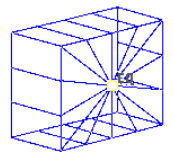 Figure 3. Equation Created |
| Option | Action |
|---|---|
| dependent: node selector | Select the node where the dependent end of the equation is to be created. |
| independent: nodes selector | Select the nodes where the independent ends of the equation are to be created. |
| dependent node: dof1-6 | Select DOF(s) to apply to the dependent node. |
| w | Dependent node weight |
| dependent node: dof1-6 | Select the DOF(s) to apply to the independent nodes. |
| w | Specify an independent node weight. |
| constant | Appears in the Abaqus solver interface only. |
Update Subpanel
From the Update subpanel you can edit the connectivity, DOFs, weight, and constants for each node of the equation.
| Option | Action |
|---|---|
| equation selector | Select the equation to update. |
| connectivity | Update the connectivity or add or remove nodes. |
| dofs and weights | Update the connectivity or add or remove nodes |
| dependent node: dof1-6 | Select the DOF(s) to update on the dependent node. |
| w | Specify the dependent node weight. |
| independent node: dof1-6 | Select the DOF(s) to apply to the independent nodes. |
| w | Specify the independent node weight. |
| set all nodes / set single node |
|
| constant | Appears in the Abaqus solver interface only. |
Command Buttons
| Button | Action |
|---|---|
| create | Create the equation. |
| update | Update the equation with the changes made. |
| reject | Reject the most recently made changes. |
| card edit | Open the Card Editor for the currently selected card image. |
| review | Display information at each node, including whether it is the dependent or independent node, and the dofs and weight applied at the node. |
| return | Exit the panel. |