array
Copies an object or a set of objects a given number of times in the direction of each of the axes. This option lets the user easily create a matrix of geometries.
Inline mode usage
- array -h
- Displays the help file that summarizes the parameters for this command.
- array –s <name> [-cir <radius>] –p <i> <j> <k> <x1> <y1> <z1> <x2> <y2> <z2> :
- Copy <name> object <i> times in X axis, <j> times in Y axis and <k> times in Z axis, starting with <x1 y1 z1> point and ending in <x2 y2 z2> point.
Interactive mode usage
- Invocation
-
- array -all: Makes an array for all objects.
- array -cir <radius>: Makes a circular array by removing elements that are in a radius greater than the <radius> parameter.
- array: Copy the selected objects on the screen.
- Parameters
-
- Objects to copy (used only when not specifying -h or -all parameters). These objects must be selected by left-clicking on each of them (hold Ctrl to select several objects) or selecting them on the tree view.
- Number of copies in the X axis: i.
- Number of copies in the Y axis: j.
- Number of copies in the Z axis: k.
- Starting point: x1 y1 z1.
- End point: x2 y2 z2.
Both the starting point and the end point are specified by their Cartesian coordinates. These two points define a vector whose projection along each of the axes define the location that each successive copy creates along the axis.
As an example, if the starting point is (1, 2, 3) and the end point is (6, 5, 4), the resulting translation vector will be (5, 3, 1). The projection of this vector along the X axis is the vector (5, 0, 0), so in this case each successive copy along the X axis will be spaced by 5 units. Similar calculations can be done with respect to the Y and Z axis.
Example
A 2x2x2 box was created prior to this operation:
> arraySelect objects on screen (Press enter when done) // Left-click on the box appearing on the screen displayNumber of copies in X axis: 2Number of copies in Y axis: 3Number of copies in Z axis: 4Select start point [x y z]: 0 0 0Select end point [x y z]: 5 4 3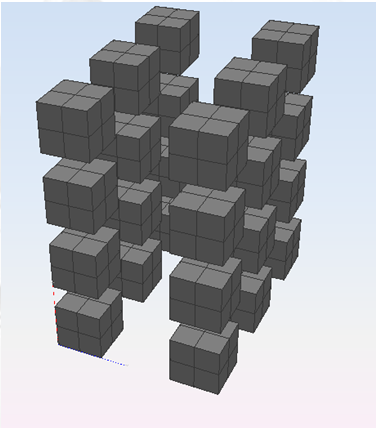
Figure 1. Result of the array operation