rhomboid
This command draws a rhomboid in the geometry.
Inline mode usage
- rhomboid -h
- Displays the help file that summarizes the parameters for this command.
- rhomboid –n <name> -p <x1> <y1> <z1> <x2> <y2> <x3> <y3>
- Draws a rhomboid in the geometry given three of its corner points are defined by the user.
Interactive mode usage
- Invocation
- rhomboid
- Parameters
-
- First point.
- Second point.
- Third point.
The fourth point of the rhomboid will be calculated by adding the difference between the second point and the first point to the third point.
Example
> rhomboidFirst point [x y z]: 1 1 0Second point [x y]: 3 2Third point [x y]: 2 5> Result
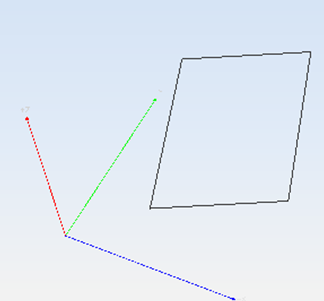
Figure 1. Resulting rhomboid